MariaDB MaxScale Configuration Guide
New innovations in MaxScale 25.01 and Enterprise Platform
Watch the WebinarMariaDB MaxScale Configuration Guide
- MariaDB MaxScale Configuration Guide
- Introduction
- Concepts
- Administration
- Configuration
- Names
- Dynamic Configuration
- Special Parameter Types
- Global Settings
- threads
- thread_stack_size
- rebalance_period
- rebalance_threshold
- rebalance_window
- skip_name_resolve
- auth_connect_timeout
- auth_read_timeout
- auth_write_timeout
- query_retries
- query_retry_timeout
- passive
- ms_timestamp
- skip_permission_checks
- syslog
- maxlog
- log_warning
- log_notice
- log_info
- log_debug
- log_warn_super_user
- log_messages
- log_trace
- log_augmentation
- log_throttling
- logdir
- datadir
- libdir
- sharedir
- cachedir
- piddir
- execdir
- connector_plugindir
- persistdir
- module_configdir
- language
- query_classifier
- query_classifier_cache_size
- query_classifier_args
- substitute_variables
- sql_mode
- local_address
- users_refresh_time
- users_refresh_interval
- retain_last_statements
- dump_last_statements
- session_trace
- writeq_high_water
- writeq_low_water
- load_persisted_configs
- max_auth_errors_until_block
- debug
- REST API Configuration
- admin_host
- admin_port
- admin_auth
- admin_ssl_key
- admin_ssl_cert
- admin_ssl_ca_cert
- admin_ssl_version
- admin_enabled
- admin_gui
- admin_secure_gui
- admin_log_auth_failures
- admin_pam_readwrite_service and admin_pam_readonly_service
- Events
- Service
- router
- router_options
- filters
- targets
- servers
- cluster
- user and password
- enable_root_user
- localhost_match_wildcard_host
- version_string
- weightby
- auth_all_servers
- strip_db_esc
- log_auth_warnings
- connection_timeout
- max_connections
- session_track_trx_state
- retain_last_statements
- connection_keepalive
- force_connection_keepalive
- net_write_timeout
- Server
- Monitor
- Listener
- Available Protocols
- TLS/SSL encryption
- Module Types
- Encrypting Passwords
- Runtime Configuration Changes
- Error Reporting
- Limitations
- Performance Optimization
- Troubleshooting
Introduction
This document describes how to configure MariaDB MaxScale and presents some possible usage scenarios. MariaDB MaxScale is designed with flexibility in mind, and consists of an event processing core with various support functions and plugin modules that tailor the behavior of the program.
Concepts
Glossary
| Word | Description |
|---|---|
| connection routing | Connection routing is a method of handling requests in which MariaDB MaxScale will accept connections from a client and route data on that connection to a single database using a single connection. Connection based routing will not examine individual requests on a connection and it will not move that connection once it is established. |
| statement routing | Statement routing is a method of handling requests in which each request within a connection will be handled individually. Requests may be sent to one or more servers and connections may be dynamically added or removed from the session. |
| module | A module is a separate code entity that may be loaded dynamically into MariaDB MaxScale to increase the available functionality. Modules are implemented as run-time loadable shared objects. |
| connection failover | When a connection currently being used between MariaDB MaxScale and the database server fails a replacement will be automatically created to another server by MariaDB MaxScale without client intervention |
| backend database | A term used to refer to a database that sits behind MariaDB MaxScale and is accessed by applications via MariaDB MaxScale. |
| REST API | HTTP administrative interface |
Objects
Server
A server represents an individual database server to which a client can be connected via MariaDB MaxScale. The status of a server varies during the lifetime of the server and typically the status is updated by some monitor. However, it is also possible to update the status of a server manually.
| Status | Description |
|---|---|
| Running | The server is running. |
| Master | The server is the master. |
| Slave | The server is a slave. |
| Draining | The server is being drained. Existing connections can continue to be used, but no new connections will be created to the server. Typically this status bit is turned on manually using maxctrl, but a monitor may also turn it on. |
| Drained | The server has been drained. The server was being drained and now the number of connections to the server has dropped to 0. |
| Auth Error | The monitor cannot login and query the server due to insufficient privileges. |
| Maintenance | The server is under maintenance. Typically this status bit is turned on manually using maxctrl, but it will also be turned on for a server that for some reason is blocking connections from MaxScale. When a server is in maintenace mode, no connections will be created to it and existing connections will be closed. |
| Slave of External Master | The server is a slave of a master that is not being monitored. |
For more information on how to manually set these states via MaxCtrl, read the Administration Tutorial.
Monitor
A monitor module is capable of monitoring the state of a particular kind of cluster and making that state available to the routers of MaxScale.
Examples of monitor modules are mariadbmon that is capable of monitoring
a regular master-slave cluster and in addition of performing both switchover
and failover, galeramon that is capable of monitoring a Galera cluster,
csmon that is capable of monitoring a Columnstore cluster and clustrixmon
that is capable of monitoring a Clustrix cluster.
Monitor modules have sections of their own in the MaxScale configuration file.
Filter
A filter module resides in front of routers in the request processing chain of MaxScale. That is, a filter will see a request before it reaches the router and before a response is sent back to the client. This allows filters to reject, handle, alter or log information about a request.
Examples of filters are dbfwfilter that is a configurable firewall, cache
that provides query caching according to rules, regexfilter that can rewrite
requests according to regular expressions, and qlafilter that logs
information about requests.
Filters have sections of their own in the MaxScale configuration file that are referred to from services.
Router
A router module is capable of routing requests to backend servers according to
the characteristics of a request and/or the algorithm the router
implements. Examples of routers are readconnroute that provides connection
routing, that is, the server is chosen according to specified rules when the
session is created and all requests are subsequently routed to that server,
and readwritesplit that provides statement routing, that is, each
individual request is routed to the most appropriate server.
Routers do not have sections of their own in the MaxScale configuration file, but are referred to from services.
Service
A service abstracts a set of databases and makes them appear as a single one
to the client. Depending on what router (e.g. readconnroute or
readwritesplit) the service uses, the servers are used in some particular
way. If the service uses filters, then all requests will be pre-processed in
some way before they reach the router.
Services have sections of their own in the MaxScale configuration file.
Listener
A listener defines a port MaxScale listens on. Connection requests arriving on that port will be forwarded to the service the listener is associated with. A listener may be associated with a single service, but several listeners may be associated with the same service.
Listeners have sections of their own in the MaxScale configuration file.
Administration
The administation of MaxScale can be divided in two parts:
- Writing the MaxScale configuration file, which is described in the following section.
- Performing runtime modifications using MaxCtrl
For detailed information about MaxCtrl please refer to the specific documentation referred to above. In the following it will only be explained how MaxCtrl relate to each other, as far as user credentials go.
Note: By default all runtime configuration changes are saved on disk and loaded on startup. Refer to the Dynamic Configuration section for more details on how it works and how to disable it.
MaxCtrl can connect using TCP/IP sockets. When connecting with MaxCtrl using
TCP/IP sockets, the user and password must be provided and are checked against a
separate user credentials database. By default, that database contains the user
admin whose password is mariadb.
Note that if MaxCtrl is invoked without explicitly providing a user and password
then it will by default use admin and mariadb. That means that when the
default user is removed, the credentials must always be provded.
Static Configuration Parameters
The following list of global configuration parameters can NOT be changed at runtime and can only be defined in a configuration file:
admin_authadmin_enabledadmin_guiadmin_hostadmin_pam_readonly_serviceadmin_pam_readwrite_serviceadmin_portadmin_secure_guiadmin_ssl_ca_certadmin_ssl_certadmin_ssl_keyadmin_ssl_versioncachedirconnector_plugindirdatadirdebugexecdirlanguagelibdirload_persisted_configslocal_addresslog_augmentationlog_warn_super_userlogdirmodule_configdirpersistdirpiddirquery_classifier_argsquery_classifierquery_retriessql_modesharedirsubstitute_variablesthreads
All other parameters that relate to objects can be altered at runtime or can be changed by destroying and recreating the object in question.
Configuration
The MariaDB MaxScale configuration is read from a file that MariaDB MaxScale will look for in the following places:
- By default, the file
maxscale.cnfin the directory/etc - The location given with the
--configdir=<path>command line argument.
MariaDB MaxScale will further look for a directory with the same name as the
configuration file, followed by .d (for instance /etc/maxscale.cnf.d) and
recursively read all files, having a .cnf suffix, it finds in the directory
hierarchy. All other files will be ignored.
There are no restrictions on how different configuration sections are arranged, but the strong suggestion is to place global settings into the configuration file MariaDB MaxScale is invoked with, and then, if deemed necessary, create separate configuration files for servers, filters, etc.
The configuration file itself is based on the .ini file format and consists of various sections that are used to build the configuration; these sections define services, servers, listeners, monitors and global settings. Parameters, which expect a comma-separated list of values can be defined on multiple lines. The following is an example of a multi-line definition.
[MyService]
type=service
router=readconnroute
servers=server1,
server2,
server3
The values of the parameter that are not on the first line need to have at least one whitespace character before them in order for them to be recognized as a part of the multi-line parameter.
Comments are defined by prefixing a row with a hash (#). Trailing comments are
not supported.
# This is a comment before a parameter some_parameter=123
Names
Section names may not contain whitespace and must not start with the characters
@@, but otherwise there are no restrictions.
Dynamic Configuration
By default all changes done at runtime via the MaxScale GUI, MaxCtrl or the REST API will be saved on disk, inside the persistdir directory. The changes done at runtime will override the configuration found in the static configuration files for that particular object.
This means that if an object that is found in /etc/maxscale.cnf is modified at
runtime, all future changes to it must also be done at runtime. Any
modifications done to /etc/maxscale.cnf after a runtime change has been made
are ignored for that object.
To prevent the saving of runtime changes and to make all runtime changes
volatile, add load_persisted_configs=false under
the [maxscale] section. This will make MaxScale behave like the MariaDB server
does: any changes done with SET GLOBAL statements are lost if the process is
restarted.
Special Parameter Types
Sizes
Where specifically noted, a number denoting a size can be suffixed by a subset
of the IEC binary prefixes or the SI prefixes. In the former case the number
will be interpreted as a certain multiple of 1024 and in the latter case as a
certain multiple of 1000. The supported IEC binary suffixes are Ki, Mi, Gi
and Ti and the supported SI suffixes are k, M, G and T. In both cases,
the matching is case insensitive.
For instance, the following entries
max_size=1099511628000 max_size=1073741824Ki max_size=1048576Mi max_size=1024Gi max_size=1Ti
are equivalent, as are the following
max_size=1000000000000 max_size=1000000000k max_size=1000000M max_size=1000G max_size=1T
Durations
A number denoting a duration can be suffixed by one of the case-insensitive
suffixes h, m or min, s and ms, for specifying durations in hours,
minutes, seconds and milliseconds, respectively.
For instance, the following entries
soft_ttl=1h soft_ttl=60m soft_ttl=60min soft_ttl=3600s soft_ttl=3600000ms
are equivalent.
Note that if an explicit unit is not specified, then it is specific to the configuration parameter whether the duration is interpreted as seconds or milliseconds.
Not providing an explicit unit has been deprecated in MaxScale 2.4.
Regular Expressions
Many modules have settings which accept a regular expression. In most cases, these settings are named either match or exclude, and are used to filter users or queries. MaxScale uses the PCRE2-library for matching regular expressions.
When writing a regular expression (regex) type parameter to a MaxScale configuration file,
the pattern string should be enclosed in slashes e.g. ^select -> match=/^select/. This
clarifies where the pattern begins and ends, even if it includes whitespace. Without
slashes the configuration loader trims the pattern from the ends. The slashes are removed
before compiling the pattern. For backwards compatibility, the slashes are not yet
mandatory. Omitting them is, however, deprecated and will be rejected in a future release
of MaxScale. Currently, binlogfilter, ccrfilter, qlafilter, tee and avrorouter
accept parameters in this type of regular expression form. Some other modules may not
handle the slashes yet correctly.
PCRE2 supports a complicated regular expression
syntax. MaxScale typically uses
regular expressions simply, only checking whether the pattern and subject match at some
point. For example, using the QLAFilter and setting match=/SELECT/ causes the filter to
accept any query with the text "SELECT" somewhere within. To force the pattern to only
match at the beginning of the query, set match=/^SELECT/. To only match the end, set
match=/SELECT$/.
Modules which accept regular expression parameters also often accept options which affect
how the patterns are compiled. Typically, this setting is called options and accepts
values such as ignorecase, case and extended.
-
ignorecase: Causes the regular expression matcher to ignore letter case, and is often on by default. When enabled,/SELECT/would match bothSELECTandselect. -
extended: Ignores whitespace and#comments in the pattern. Note that this is not the same as the extended regular expression syntax that for examplegrep -Euses. -
case: Turns on case-sensitive matching. This means that/SELECT/will not matchselect.
These settings can also be defined in the pattern itself, so they can be
used even in modules without pattern compilation settings. The pattern
settings are (?i) for ignorecase and (?x) for extended. See the
PCRE2 syntax documentation
for more information.
Standard regular expression settings for filters
Many filters use the settings match, exclude and options. Since these settings are used in a similar way across these filters, the settings are explained here. The documentation of the filters link here and describe any exceptions to this generalized explanation.
These settings typically limit the queries the filter module acts on. match and
exclude define PCRE2 regular expression patterns while options affects how both of the
patterns are compiled. options works as explained above, accepting the values
ignorecase, case and extended, with ignorecase being the default.
The queries are matched as they arrive to the filter on their way to a routing module. If match is defined, the filter only acts on queries matching that pattern. If match is not defined, all queries are considered to match.
If exclude is defined, the filter only acts on queries not matching that pattern. If exclude is not defined, nothing is excluded.
If both are defined, the query needs to match match but not match exclude.
Even if a filter does not act on a query, the query is not lost. The query is simply passed on to the next module in the processing chain as if the filter was not there.
Enumerations
Enumeration type parameters have a pre-defined set of accepted values. For types
declared as enum, only one value is accepted. For enum_mask types, multiple
values can be defined by separating them with commas. All enumeration values in
MaxScale are case-sensitive.
For example the router_options parameter in the readconnroute router is a
mask type enumeration:
router_options=master,slave
Global Settings
The global settings, in a section named [MaxScale], allow various parameters
that affect MariaDB MaxScale as a whole to be tuned. This section must be
defined in the root configuration file which by default is /etc/maxscale.cnf.
threads
This parameter controls the number of worker threads that are handling the events coming from the kernel. The default is 1 thread. It is recommended that you start with one thread and increase the number if you require greater performance. Increasing the amount of worker threads beyond the number of processor cores does not improve the performance, rather is likely to degrade it, and can consume resources needlessly.
You can enable automatic configuration of this value by setting the value to
auto. This way MariaDB MaxScale will detect the number of available processors
and set the amount of threads to be equal to that number. This should only be
used for systems dedicated for running MariaDB MaxScale.
The maximum value for threads is 100.
# Valid options are: # threads=[<number of threads> | auto ] [MaxScale] threads=1
Additional threads will be created to execute other internal services within MariaDB MaxScale. This setting is used to configure the number of threads that will be used to manage the user connections.
thread_stack_size
Ignored and deprecated in 2.3.
If you need to explicitly set the stack size, do so using ulimit -s before
starting MaxScale.
rebalance_period
This duration parameter controls how often the load of the worker threads should be checked. The default value is 0, which means that no checks and no rebalancing will be performed.
rebalance_period=10s
Note that the value of rebalance_period should not be smaller than the
value of rebalance_window whose default value is 10.
NOTE The rebalancing functionality is currently disabled and an attempt to enable it will be ignored.
If the value of rebalance_period is significantly shorter than that
of rebalance_window, it may lead to oscillation where work is constantly
moved from one thread to another.
rebalance_threshold
This integer parameter controls at which point MaxScale should start moving work from one worker thread to another.
If the difference in load between the thread with the maximum load and the thread with the minimum load is larger than the value of this parameter, then work will be moved from the former to the latter.
Although the load of a thread can vary between 0 and 100, the value of this parameter must be between 5 and 100. The default value is 20.
rebalance_threshold=15
Note that rebalancing will not be performed unless rebalance_period
has been specified.
rebalance_window
This integer parameter controls how many seconds of load should be taken into account when deciding whether work should be moved from one thread to another.
The default value is 10, which means that the load during the last 10 seconds is considered when deciding whether work should be moved.
The minimum value is 1 and the maximum 60.
skip_name_resolve
- Type: boolean
- Default: false
- Dynamic: Yes
This parameter controls whether reverse domain name lookups are made to convert client IP addresses to hostnames. If enabled, client IP addresses will not be resolved to hostnames during authentication or for the REST API even if requested.
If you have database users that use a hostname in the host part of the user
(i.e. 'user'@'my-hostname.org'), a reverse lookup on the client IP address is
done to see if it matches the host. Reverse DNS lookups can be very slow which
is why it is recommended that they are disabled and that users are defined using
an IP address.
auth_connect_timeout
Duration, default 10s. This setting defines the connection timeout when attempting to fetch MariaDB/MySQL/Clustrix users from a backend server. The same value is also used for read and write timeouts. Increasing this value causes MaxScale to wait longer for a response from a server before user fetching fails. Other servers may then be attempted.
auth_connect_timeout=10s
The value is given as a duration. If no explicit unit is provided, the value is interpreted as seconds. In subsequent versions a value without a unit may be rejected. Since the granularity of the timeout is seconds, a timeout specified in milliseconds will be rejected even if the given value is longer than a second.
auth_read_timeout
Deprecated and ignored as of MaxScale 2.5.0. See auth_connect_timeout above.
auth_write_timeout
Deprecated and ignored as of MaxScale 2.5.0. See auth_connect_timeout above.
query_retries
The number of times an interrupted internal query will be retried. The default is to retry the query once. This feature was added in MaxScale 2.1.10 and was disabled by default until MaxScale 2.3.0.
An interrupted query is any query that is interrupted by a network
error. Connection timeouts are included in network errors and thus is it
advisable to make sure that the value of query_retry_timeout is set to an
adequate value. Internal queries are only used to retrieve authentication data
and monitor the servers.
query_retry_timeout
The total timeout in seconds for any retried queries. The default value is 5 seconds.
An interrupted query is retried for either the configured amount of attempts or until the configured timeout is reached.
The value is specified as documented here. If no explicit unit is provided, the value is interpreted as seconds in MaxScale 2.4. In subsequent versions a value without a unit may be rejected. Note that since the granularity of the timeout is seconds, a timeout specified in milliseconds will be rejected, even if the duration is longer than a second.
passive
Controls whether MaxScale is a passive node in a cluster of multiple MaxScale instances. The default value is false.
This parameter is intended to be used with multiple MaxScale instances that use failover functionality to manipulate the cluster in some form. Passive nodes only observe the clusters being monitored and take no direct actions.
The following functionality is disabled when passive mode is enabled:
- Automatic failover in the
mariadbmonmodule - Automatic rejoin in the
mariadbmonmodule - Launching of monitor scripts
NOTE: Even if MaxScale is in passive mode, it will still accept clients and route any traffic sent to it. The only operations affected by the passive mode are the ones listed above.
ms_timestamp
Enable or disable the high precision timestamps in logfiles. Enabling this adds millisecond precision to all logfile timestamps.
# Valid options are: # ms_timestamp=<0|1> ms_timestamp=1
skip_permission_checks
Skip service and monitor user permission checks. This is useful when you know the permissions are OK and you want to speed up the startup process. This parameter takes a boolean value and is disabled by default.
It is recommended to not disable the permission checks so that any missing privileges are detected when maxscale is starting up. If you are experiencing a slow startup of MaxScale due to large amounts of connection timeouts when permissions are checked, disabling the permission checks could speed up the startup process.
skip_permission_checks=true
syslog
Enable or disable the logging of messages to syslog.
By default logging to syslog is enabled.
# Valid options are: # syslog=<0|1> syslog=1
To enable logging to syslog use the value 1 and to disable use the value 0.
maxlog
Enable to disable to logging of messages to MariaDB MaxScale's log file.
By default logging to maxlog is enabled.
# Valid options are: # syslog=<0|1> maxlog=1
To enable logging to the MariaDB MaxScale log file use the value 1 and to disable use the value 0.
log_warning
Enable or disable the logging of messages whose syslog priority is warning. Messages of this priority are enabled by default.
# Valid options are: # log_warning=<0|1> log_warning=0
To disable these messages use the value 0 and to enable them use the value 1.
log_notice
Enable or disable the logging of messages whose syslog priority is notice. Messages of this priority provide information about the functioning of MariaDB MaxScale and are enabled by default.
# Valid options are: # log_notice=<0|1> log_notice=0
To disable these messages use the value 0 and to enable them use the value 1.
log_info
Enable or disable the logging of messages whose syslog priority is info. These messages provide detailed information about the internal workings of MariaDB MaxScale and should not, due to their frequency, be enabled, unless there is a specific reason for that. For instance, from these messages it will be evident, e.g., why a particular query was routed to the master instead of to a slave. These informational messages are disabled by default.
# Valid options are: # log_info=<0|1> log_info=1
To disable these messages use the value 0 and to enable them use the value 1.
log_debug
Enable or disable the logging of messages whose syslog priority is debug. This kind of messages are intended for development purposes and are disabled by default. Note that if MariaDB MaxScale has been built in release mode, then debug messages are excluded from the build and this setting will not have any effect.
# Valid options are: # log_debug=<0|1> log_debug=1
To disable these messages use the value 0 and to enable them use the value 1.
log_warn_super_user
Boolean, default:false. When enabled, a warning is logged whenever a client with SUPER-privilege successfully authenticates. This also applies to COM_CHANGE_USER-commands. The setting is intended for diagnosing situations where a client interferes with a master server switchover. Super-users bypass the read_only-flag which switchover uses to block writes to the master. This setting cannot be modified during runtime.
log_messages
Deprecated Use log_notice instead.
log_trace
Deprecated Use log_info instead.
log_augmentation
Enable or disable the augmentation of messages. If this is enabled, then each logged message is appended with the name of the function where the message was logged. This is primarily for development purposes and hence is disabled by default.
# Valid options are: # log_augmentation=<0|1> log_augmentation=1
To disable the augmentation use the value 0 and to enable it use the value 1.
log_throttling
It is possible that a particular error (or warning) is logged over and over again, if the cause for the error persistently remains. To prevent the log from flooding, it is possible to specify how many times a particular error may be logged within a time period, before the logging of that error is suppressed for a while.
# A valid value looks like # log_throttling = X, Y, Z # # where the first value X is a positive integer and means the number of times # a specific error may be logged within a duration of Y, before the logging # of that error is suppressed for a duration of Z. log_throttling=8, 2s, 15000ms
In the example above, the logging of a particular error will be suppressed for 15 seconds if the error has been logged 8 times in 2 seconds.
The default is 10, 1000ms, 10000ms, which means that if the same error is
logged 10 times in one second, the logging of that error is suppressed for the
following 10 seconds.
To disable log throttling, add an entry with an empty value
log_throttling=
or one where any of the integers is 0.
log_throttling=0, 0, 0
The durations can be specified as documented here. If no explicit unit is provided, the value is interpreted as milliseconds in MaxScale 2.4. In subsequent versions a value without a unit may be rejected.
Note that notice, info and debug messages are never throttled.
logdir
Set the directory where the logfiles are stored. The folder needs to be both readable and writable by the user running MariaDB MaxScale.
The default value is /var/log/maxscale/.
logdir=/var/log/maxscale/
datadir
Set the directory where the data files used by MariaDB MaxScale are stored. Modules can write to this directory and for example the binlogrouter uses this folder as the default location for storing binary logs.
This is also the directory where the password encryption key is read from that
is generated by maxkeys.
The default value is /var/lib/maxscale/.
datadir=/var/lib/maxscale/
libdir
Set the directory where MariaDB MaxScale looks for modules. The library directory is the only directory that MariaDB MaxScale uses when it searches for modules. If you have custom modules for MariaDB MaxScale, make sure you have them in this folder.
The default value depends on the operating system. For RHEL versions the value
is /usr/lib64/maxscale/. For Debian and Ubuntu it is
/usr/lib/x86_64-linux-gnu/maxscale/
libdir=/usr/lib64/maxscale/
sharedir
Sets the directory where static data assets are loaded.
The MaxScale GUI static files are located in the gui/ subdirectory. If the GUI
files have been manually moved somewhere else, this path must be configured to
point to the parent directory of the gui/ subdirectory.
The MaxScale REST API only serves files for the GUI that are located in the
gui/ subdirectory of the configured sharedir. Any files whose real path
resolves to outside of this directory are not served by the MaxScale GUI: this
is done to prevent other files from being accessible via the MaxScale REST
API. This means that path to the GUI source directory can contain symbolic links
but all parts after the /gui/ directory must reside inside it.
The default value is /usr/share/maxscale/.
cachedir
Configure the directory MariaDB MaxScale uses to store cached data.
The default value is /var/cache/maxscale/.
cachedir=/var/cache/maxscale/
piddir
Configure the directory for the PID file for MariaDB MaxScale. This file contains the Process ID for the running MariaDB MaxScale process.
The default value is /var/run/maxscale/.
piddir=/var/run/maxscale/
execdir
Configure the directory where the executable files reside. All internal processes which are launched will use this directory to look for executable files.
The default value is /usr/bin/.
execdir=/usr/bin/
connector_plugindir
Location of the MariaDB Connector-C plugin directory. The MariaDB Connector-C used in MaxScale can use this directory to load authentication plugins. The versions of the plugins must be binary compatible with the connector version that MaxScale was built with.
The default value is /usr/lib/mysql/plugin/.
connector_plugindir=/usr/lib/mysql/plugin/
persistdir
Configure the directory where persisted configurations are stored. When a new object is created via MaxCtrl, it will be stored in this directory. Do not use this directory for normal configuration files, use /etc/maxscale.cnf.d/ instead. The user MaxScale is running as must be able to write into this directory.
The default value is /var/lib/maxscale/maxscale.cnf.d/.
persistdir=/var/lib/maxscale/maxscale.cnf.d/
module_configdir
Configure the directory where module configurations are stored. Path arguments are resolved relative to this directory. This directory should be used to store module specific configurations e.g. dbfwfilter rule files.
Any configuration parameter that is not an absolute path will be interpreted as a relative path. The relative paths use the module configuration directory as the working directory.
For example, the configuration parameter file=my_file.txt would be interpreted
as /etc/maxscale.modules.d/my_file.txt whereas file=/home/user/my_file.txt would
be interpreted as /home/user/my_file.txt.
The default value is /etc/maxscale.modules.d/.
module_configdir=/etc/maxscale.modules.d/
language
Set the folder where the errmsg.sys file is located in. MariaDB MaxScale will look for the errmsg.sys file installed with MariaDB MaxScale from this folder.
The default value is /var/lib/maxscale/.
language=/var/lib/maxscale/
query_classifier
The module used by MariaDB MaxScale for query classification. The information provided by this module is used by MariaDB MaxScale when deciding where a particular statement should be sent. The default query classifier is qc_sqlite.
query_classifier_cache_size
Specifies the maximum size of the query classifier cache. The default limit is 15% of total system memory starting with MaxScale 2.3.7. In older versions the default limit was 40% of total system memory. This feature was added in MaxScale 2.3.0.
When the query classifier cache has been enabled, MaxScale will, after a statement has been parsed, store the classification result using the canonicalized version of the statement as the key.
If the classification result for a statement is needed, MaxScale will first canonicalize the statement and check whether the result can be found in the cache. If it can, the statement will not be parsed at all but the cached result is used.
The configuration parameter takes one integer that specifies the maximum size of the cache. The size of the cache can be specifed as explained here.
# 1MB query classifier cache query_classifier_cache_size=1MB
Note that MaxScale uses a separate cache for each worker thread. To obtain the
amount of memory available for each thread, divide the cache size with the value
of threads. If statements are evicted from the cache (visible in the
diagnostic output), consider increasing the cache size.
Note also that limit is not a hard limit, but an approximate one. Namely, although the memory needed for storing the canonicalized statement and the classification result is correctly accounted for, there is additional overhead whose size is not exactly known and over which we do not have direct control.
Using maxctrl show threads it is possible to check what the actual size of
the cache is and to see performance statistics.
| Key | Meaning |
|---|---|
| QC cache size | The current size of the cache (bytes). |
| QC cache inserts | How many entries have been inserted into the cache. |
| QC cache hits | How many times the classification result has been found from the cache. |
| QC cache misses | How many times the classification result has not been found from the cache, but the classification had to be performed. |
| QC cache evictions | How many times a cache entry has had to be removed from the cache, in order to make place for another. |
query_classifier_args
Arguments for the query classifier. What arguments are accepted depends on the particular query classifier being used. The default query classifier - qc_sqlite - supports the following arguments:
log_unrecognized_statements
An integer argument taking the following values: * 0: Nothing is logged. This is the default. * 1: Statements that cannot be parsed completely are logged. They may have been partially parsed, or classified based on keyword matching. * 2: Statements that cannot even be partially parsed are logged. They may have been classified based on keyword matching. * 3: Statements that cannot even be classified by keyword matching are logged.
query_classifier=qc_sqlite query_classifier_args=log_unrecognized_statements=1
This will log all statements that cannot be parsed completely. This may be useful if you suspect that MariaDB MaxScale routes statements to the wrong server (e.g. to a slave instead of to a master).
substitute_variables
Enable or disable the substitution of environment variables in the MaxScale configuration file. If the substitution of variables is enabled and a configuration line like
some_parameter=$SOME_VALUE
is encountered, then $SOME_VALUE will be replaced with the actual value
of the environment variable SOME_VALUE. Note:
Variable substitution will be made only if '$' is the first character
of the value.
Everything following '$' is interpreted as the name of the environment
variable.
* Referring to a non-existing environment variable is a fatal error.
By default, the value of substitute_variables is false.
substitute_variables=true
The setting of substitute_variables will have an effect on all parameters
in the all other sections, irrespective of where the [maxscale] section
is placed in the configuration file. However, in the [maxscale] section,
to ensure that substitution will take place, place the
substitute_variables=true line first.
sql_mode
Specifies whether the query classifier parser should initially expect MariaDB or PL/SQL kind of SQL.
The allowed values are:
default: The parser expects regular MariaDB SQL.
oracle : The parser expects PL/SQL.
sql_mode=oracle
The default value is default.
NOTE If sql_mode is set to oracle, then MaxScale will also assume
that autocommit initially is off.
At runtime, MariaDB MaxScale will recognize statements like
set sql_mode=oracle;
and
set sql_mode=default;
and change mode accordingly.
NOTE If set sql_mode=oracle; is encountered, then MaxScale will also
behave as if autocommit had been turned off and conversely, if
set sql_mode=default; is encountered, then MaxScale will also behave
as if autocommit had been turned on.
Note that MariaDB MaxScale is not explicitly aware of the sql mode of
the server, so the value of sql_mode should reflect the sql mode used
when the server is started.
local_address
What specific local address/interface to use when connecting to servers.
This can be used for ensuring that MaxScale uses a particular interface when connecting to servers, in case the computer MaxScale is running on has multiple interfaces.
local_address=192.168.1.254
users_refresh_time
How often, in seconds, MaxScale at most may refresh the users from the backend server.
MaxScale will at startup load the users from the backend server, but if the authentication of a user fails, MaxScale assumes it is because a new user has been created and will thus refresh the users. By default, MaxScale will do that at most once per 30 seconds and with this configuration option that can be changed. A value of 0 allows infinite refreshes and a negative value disables the refreshing entirely.
users_refresh_time=120s
The value is specified as documented here. If no explicit unit is provided, the value is interpreted as seconds in MaxScale 2.4. In subsequent versions a value without a unit may be rejected. Note that since the granularity of the timeout is seconds, a timeout specified in milliseconds will be rejected, even if the duration is longer than a second.
In MaxScale 2.3.9 and older versions, the minimum allowed value was 10 seconds but, due to a bug, the default value was 0 which allowed infinite refreshes.
users_refresh_interval
How often, in seconds, MaxScale will automatically refresh the users from the backend server.
This configuration is used to periodically refresh the backend users, making sure
they are up to date. The default value for this setting is 0, meaning the users
are not periodically refreshed. However, they can still be refreshed in case of
failed authentication depending on users_refresh_time.
users_refresh_interval=2h
The value is specified as documented here. If no explicit unit is provided, the value is interpreted as seconds in MaxScale 2.4.
retain_last_statements
How many statements MaxScale should store for each session. This is for debugging purposes, as in case of problems it is often of value to be able to find out exactly what statements were sent before a particular problem turned up.
Note: See also dump_last_statements using which the actual dumping
of the statements is enabled. Unless both of the parameters are defined,
the statement dumping mechanism doesn't work.
retain_last_statements=20
Default is 0.
dump_last_statements
With this configuration item it is specified in what circumstances MaxScale
should dump the last statements that a client sent. The allowed values are
never, on_error and on_close. With never the statements are never
logged, with on_error they are logged if the client closes the connection
improperly, and with on_close they are always logged when a client session
is closed.
dump_last_statements=on_error
Default is never.
Note that you need to specify with retain_last_statements how many statements
MaxScale should retain for each session. Unless it has been set to another value
than 0, this configuration setting will not have an effect.
session_trace
How many log entries are stored in the session specific trace log. This log is written to disk when a session ends abnormally and can be used for debugging purposes. It would be good to enable this if a session is disconnected and the log is not detailed enough. In this case the info log might reveal the true cause of why the connection was closed.
session_trace=20
Default is 0.
The session trace log is also exposed by REST API and is shown with
maxctrl show sessions.
writeq_high_water
High water mark for network write buffer. When the size of the outbound network buffer in MaxScale for a single connection exceeds this value, network traffic throtting for that connection is started. The parameter accepts size type values. The default value is 16777216 bytes.
More specifically, if the client side write queue is above this value, it will block traffic coming from backend servers. If the backend side write queue is above this value, it will block traffic from client.
The buffer that this parameter controls is the buffer internal to MaxScale and
is not the kernel TCP send buffer. This means that the total amount of buffered
data is determined by both the kernel TCP buffers and the value of
writeq_high_water.
Network throttling is only enabled when both writeq_high_water and
writeq_low_water have a non-zero value. To disable throttling, set the value
to 0.
writeq_low_water
Low water mark for network write buffer. Once the traffic throttling is enabled,
it will only be disabled when the network write buffer is below
writeq_low_water bytes. The parameter accepts size type values. The
default value is 8192 bytes.
The value of writeq_high_water must always be greater than the value of
writeq_low_water.
Network throttling is only enabled when both writeq_high_water and
writeq_low_water have a non-zero value. To disable throttling, set the value
to 0.
load_persisted_configs
Load persisted runtime changes on startup. This parameter accepts boolean values and is enabled by default. This parameter was added in MaxScale 2.3.6.
All runtime configuration changes are persisted in generated configuration files
located by default in /var/lib/maxscale/maxscale.cnf.d/ and are loaded on
startup after main configuration files have been read. To make runtime
configurations volatile (i.e. they are lost when maxscale is restarted), use
load_persisted_configs=false. All changes are still persisted since it stores
the current runtime state of MaxScale. This makes problem analysis easier if an
unexpected outage happens.
max_auth_errors_until_block
The maximum number of authentication failures that are tolerated before a host is temporarily blocked. The default value is 10 failures. After a host is blocked, connections from it are rejected for 60 seconds. To disable this feature, set the value to 0.
Note that the configured value is not a hard limit. The number of tolerated
failures is between max_auth_errors_until_block and threads *
max_auth_errors_until_block where max_auth_errors_until_block is the
configured value of this parameter and threads is the number of configured
threads.
debug
Define debug options from the --debug command line option. Either the command line option or the parameter should be used, not both. The debug options are only for testing purposes and are not to be used in production.
REST API Configuration
The MaxScale REST API is an HTTP interface that provides JSON format data intended to be consumed by monitoring appllications and visualization tools.
The following options must be defined under the [maxscale] section in the
configuration file.
admin_host
The network interface where the REST API listens on. The default value is the
IPv4 address 127.0.0.1 which only listens for local connections.
admin_port
The port where the REST API listens on. The default value is port 8989.
admin_auth
Enable REST API authentication using HTTP Basic Access authentication. This is not a secure method of authentication without HTTPS but it does add a small layer of security. This option is enabled by default.
For more information, read the REST API documentation.
admin_ssl_key
The path to the TLS private key in PEM format for the admin interface.
If the admin_ssl_key and admin_ssl_cert options are all defined, the admin
interface will use encrypted HTTPS instead of plain HTTP.
admin_ssl_cert
The path to the TLS public certificate in PEM format. See admin_ssl_key
documentation for more details.
admin_ssl_ca_cert
The path to the TLS CA certificate in PEM format. If defined, the client certificate, if provided, will be validated against it. This parameter is optional starting with MaxScale 2.3.19.
admin_ssl_version
Controls the minimum TLS version required to use the REST API.
Accepted values are:
- TLSv10
- TLSv11
- TLSv12
- TLSv13
- MAX
The default value is MAX which negotiates the highest level of encryption that both the client and server support. The list of supported TLS versions depends on the operating system and what TLS versions the GnuTLS library supports.
This parameter was added in MaxScale 2.5.7.
admin_enabled
Enable or disable the admin interface. This allows the admin interface to be completely disabled to prevent access to it.
admin_gui
Enable or disable the admin graphical user interface. This parameter takes a boolean value and is enabled by default.
MaxScale provides a GUI for administrative operations via the REST API. When the
GUI is enabled, the root REST API resource (i.e. http://localhost:8989/) will
serve the GUI. When disabled, the REST API will respond with a 200 OK to the
request. By disabling the GUI, the root resource can be used as a low overhead
health check.
admin_secure_gui
Whether to serve the GUI only over secure HTTPS connections. The default value is true.
To be secure by default, the GUI is only served over HTTPS connections as
it uses a token authentication scheme. This also controls whether the
/auth endpoint requires an encrypted connection.
To allow use of the GUI without having to configure TLS certificates for the MaxScale REST API, set this parameter to false.
admin_log_auth_failures
Log authentication failures for the admin interface. This parameter expects a boolean value and is enabled by default.
admin_pam_readwrite_service and admin_pam_readonly_service
Use Pluggable Authentication Modules (PAM) for REST API authentication. The settings
accept a PAM service name which is used during authentication if normal authentication
fails. admin_pam_readwrite_service should accept users who can do any
MaxCtrl/REST-API-operation. admin_pam_readonly_service should accept users who can only
do read operations. Because REST-API does not support back and forth communication between
the client and MaxScale, the PAM services must be simple. They should only ask for the
password and nothing else.
If only admin_pam_readwrite_service is configured, both read and write operations can be
authenticated by PAM. If only admin_pam_readonly_service is configured, only read
operations can be authenticated by PAM. If both are set, the service used is determined by
the requested operation. Leave or set both empty to disable PAM for REST-API.
Events
MaxScale logs warnings and errors for various reasons and often it is self- evident and generally applicable whether some occurence should warrant a warning or an error, or perhaps just an info-level message.
However, there are events whose seriousness is not self-evident. For instance, in some environments an authentication failure may simply indicate that someone has made a typo, while in some other environment that can only happen in case there has been a security breech.
To handle events like these, MaxScale defines events whose logging
facility and level can be controlled by the administrator. Given an event
X, its facility and level are controlled in the following manner:
event.X.facility=LOG_LOCAL0 event.X.level=LOG_ERR
The above means that if event X occurs, then that is logged using the
facility LOG_LOCAL0 and the level LOG_ERR.
The valid values of facilityare the facility values reported byman
syslog, e.g.LOG_AUTH,LOG_LOCAL0andLOG_USER. Likewise, the valid
values forlevelare the ones also reported byman syslog,
e.g.LOG_WARNING,LOG_ERRandLOG_CRIT`.
Note that MaxScale does not act upon the level, that is, even if the level
of a particular event is defined to be LOG_EMERG, MaxScale will not shut
down if that event occurs.
The default facility is LOG_USER and the default level is LOG_WARNING.
Note that you may also have to configure rsyslog to ensure that the
event can be logged to the intended log file. For instance, if the facility
is chosen to be LOG_AUTH, then /etc/rsyslog.conf should contain a line
like
auth,authpriv.* /var/log/auth.log
for the logged events to end up in /var/log/auth.log, where the initial
auth is the relevant entry.
The available events are:
'authentication_failure'
This event occurs when there is an authentication failure.
event.authentication_failure.facility=LOG_AUTH event.authentication_failure.level=LOG_CRIT
Service
A service represents the database service that MariaDB MaxScale offers to the clients. In general a service consists of a set of backend database servers and a routing algorithm that determines how MariaDB MaxScale decides to send statements or route connections to those backend servers.
A service may be considered as a virtual database server that MariaDB MaxScale makes available to its clients.
Several different services may be defined using the same set of backend servers. For example a connection based routing service might be used by clients that already performed internal read/write splitting, whilst a different statement based router may be used by clients that are not written with this functionality in place. Both sets of applications could access the same data in the same databases.
A service is identified by a service name, which is the name of the configuration file section and a type parameter of service.
[Test-Service] type=service
In order for MariaDB MaxScale to forward any requests it must have at least one service defined within the configuration file. The definition of a service alone is not enough to allow MariaDB MaxScale to forward requests however, the service is merely present to link together the other configuration elements.
router
The router parameter of a service defines the name of the router module that will be used to implement the routing algorithm between the client of MariaDB MaxScale and the backend databases. Additionally routers may also be passed a comma separated list of options that are used to control the behavior of the routing algorithm. The two parameters that control the routing choice are router and router_options. The router options are specific to a particular router and are used to modify the behavior of the router. The read connection router can be passed options of master, slave or synced, an example of configuring a service to use this router and limiting the choice of servers to those in slave state would be as follows.
router=readconnroute router_options=slave
To change the router to connect on to servers in the master state as well as slave servers, the router options can be modified to include the master state.
router=readconnroute router_options=master,slave
A more complete description of router options and what is available for a given router is included with the documentation of the router itself.
router_options
Option string given to the router module. The value of this parameter should be a comma-separated list of key-value pairs. See router specific documentation for more details.
filters
The filters option allow a set of filters to be defined for a service; requests from the client are passed through these filters before being sent to the router for dispatch to the backend server. The filters parameter takes one or more filter names, as defined within the filter definition section of the configuration file. Multiple filters are separated using the | character.
filters=counter | QLA
The requests pass through the filters from left to right in the order defined in the configuration parameter.
targets
The targets parameter is a comma separated list of server and/or service names
that comprise the routing targets of the service. This parameter was added in
MaxScale 2.5.0.
targets=My-Service,server2
This parameter allows nested service configurations to be defined without having to configure listeners for all services. For example, one use-case is to use multiple readwritesplit services behind a schemarouter service to have both the sharding of schemarouter with the high-availability of readwritesplit.
NOTE: The targets parameter is mutually exclusive with the cluster and
servers parameters.
servers
The servers parameter in a service definition provides a comma separated list of the backend servers that comprise the service. The server names are those used in the name section of a block with a type parameter of server (see below).
servers=server1,server2,server3
NOTE: The servers parameter is mutually exclusive with the cluster and
targets parameters.
cluster
The servers the service uses are defined by the monitor specified as value of this configuration parameter.
cluster=TheMonitor
NOTE: The cluster parameter is mutually exclusive with the servers and
targets parameters.
user and password
These settings define the credentials the service uses to fetch user account information from backends. The password may be either a plain text password or an encrypted password.
user=maxscale password=Mhu87p2D
See MySQL protocol authentication documentation for more information (such as required grants) and troubleshooting tips regarding user account management and client authentication.
enable_root_user
This parameter controls the ability of the root user to connect to MariaDB MaxScale and hence onwards to the backend servers via MariaDB MaxScale.
The default value is 0, disabling the ability of the root user to connect to
MariaDB MaxScale.
Example for enabling root user:
enable_root_user=1
Values of on or true may also be given to enable the root user and off or
false may be given to disable the use of the root user.
enable_root_user=true
localhost_match_wildcard_host
Deprecated and ignored.
version_string
This parameter sets a custom version string that is sent in the MySQL Handshake from MariaDB MaxScale to clients.
Example:
version_string=5.5.37-MariaDB-RWsplit
If not set, the default value is 5.5.5-10.0.0 MaxScale <MaxScale version>
where <MaxScale version> is the version of MaxScale. If the provided string
does not start with the number 5, a 5.5.5- prefix will be added to it. This
means that a version_string value of MaxScale-Service would result in a
5.5.5-MaxScale-Service being sent to the client.
weightby
This parameter has been removed. Server weights were deprecated in
MaxScale 2.3.2 and removed in MaxScale 2.5.0. The feature has been
replaced with the rank mechanism.
If this value is found in the MaxScale configuration, a warning is logged and the value is ignored.
auth_all_servers
This parameter controls whether only a single server or all of the servers are used when loading the users from the backend servers. This takes a boolean value and when enabled, creates a union of all the users and grants on all the servers.
strip_db_esc
This setting controls whether escape characters (\) are removed from database
names when loading user grants from a backend server. The setting takes a
boolean value and is on by default. When enabled, a grant such as
grant select on `test\_`.* to 'user'@'%'; is read as
grant select on `test_`.* to 'user'@'%';
This setting has no effect on database-level grants fetched from a MariaDB Server. The database names of a MariaDB Server are compared using the LIKE operator to properly handle wildcards and escaped wildcards. This setting may affect database names in table and column level grants, although these typically do not contain backlashes.
This setting does affect database names when reading grants from an Xpand-server.
Some visual database management tools automatically escape some characters and this might cause conflicts when MaxScale tries to authenticate users.
log_auth_warnings
Enable or disable the logging of authentication failures and warnings. This parameter takes a boolean value.
MariaDB MaxScale normally suppresses warning messages about failed authentication. Enabling this option will log those messages into the message log with details about who tried to connect to MariaDB MaxScale and from where.
connection_timeout
The connection_timeout parameter is used to disconnect sessions to MariaDB MaxScale that have been idle for too long. The session timeouts are disabled by default. To enable them, define the timeout in seconds in the service's configuration section. A value of zero is interpreted as no timeout, the same as if the parameter is not defined.
The value is specified as documented here. If no explicit unit is provided, the value is interpreted as seconds in MaxScale 2.4. In subsequent versions a value without a unit may be rejected. Note that since the granularity of the timeout is seconds, a timeout specified in milliseconds will be rejected, even if the duration is longer than a second.
This parameter only takes effect in top-level services. A top-level service is
the service where the listener that the client connected to points (i.e. the
value of service in the listener). If a service defines other services in its
targets parameter, the connection_timeout for those is not used.
The value of connection_timeout should be lower than the lowest wait_timeout
value on the backend servers. This way idle clients are disconnected by MaxScale
before the backend servers have to close them. Any client-side idle timeouts
(e.g. maximum lifetime for connection pools) should be lower than both
connection_timeout and wait_timeout. This way the client application will
end up closing the connection itself which most of the time results in better
and more helpful error messages.
Warning: If a connection is idle for longer than the configured connection
timeout, it will be forcefully disconnected and a warning will be logged in the
MaxScale log file. If you are performing long-running maintenance operations
(e.g. ALTER TABLE) either do them with a direct connection to the server or
set connection_timeout to zero before executing them.
Example:
[Test-Service] connection_timeout=300s
max_connections
The maximum number of simultaneous connections MaxScale should permit to this service. If the parameter is zero or is omitted, there is no limit. Any attempt to make more connections after the limit is reached will result in a "Too many connections" error being returned.
Warning: In MaxScale 2.5, it is possible that the number of concurrent
connections temporarily exceeds the value of max_connections. This has been
fixed in MaxScale 6.
Example:
[Test-Service] max_connections=100
session_track_trx_state
- Type: boolean
- Default: false
- Dynamic: Yes
Enable transaction state tracking by offloading it to the backend servers. Getting the transaction state from the server will be more accurate for stored procedures or multi-statement SQL that modifies the transaction state non-atomically.
In general, it is better to avoid using this type of SQL as tracking the
transaction state via the server responses is not compatible with features such
as transaction_replay in readwritesplit. session_track_trx_state should only
be enabled if the default transaction tracking done by MaxScale does not produce
the desired outcome.
This is only supported by MariaDB versions 10.3 or newer. The following must be configured in the MariaDB server in order for this feature to work. Not configuring the MariaDB server with it can result in the transaction state being wrong in MaxScale which can result in data inconsistency.
session_track_state_change = ON session_track_transaction_info = CHARACTERISTICS
retain_last_statements
How many statements MaxScale should store for each session of this service.
This overrides the value of the global setting with the same name. If
retain_last_statements has been specified in the global section of the
MaxScale configuration file, then if it has not been explicitly specified
for the service, the global value holds, otherwise the service specific
value rules. That is, it is possible to enable the setting globally and
turn it off for a specific service, or just enable it for specific services.
The value of this parameter can be changed at runtime using maxctrl and the
new value will take effect for sessions created thereafter.
maxctrl alter service MyService retain_last_statements 5
connection_keepalive
Keep idle connections alive by sending pings to backend servers. This feature was introduced in MaxScale 2.5.0 where it was changed from a readwritesplit-specific feature to a generic service feature. The default value for this parameter is 300 seconds. To disable this feature, set the value to 0.
The keepalive interval is specified as documented here. If no explicit unit is provided, the value is interpreted as seconds in MaxScale 2.5. In subsequent versions a value without a unit may be rejected. Note that since the granularity of the keepalive is seconds, a keepalive specified in milliseconds will be rejected, even if the duration is longer than a second.
The parameter value is the interval in seconds between each keepalive ping. A keepalive ping will be sent to a backend server if the connection has been idle for longer than the configured keepalive interval.
Starting with MaxScale 2.5.21, the keepalive pings are not sent if the client
has been idle for longer than the configured value of
connection_keepalive. Older versions of MaxScale sent the keepalive pings
regardless of the client state.
This parameter only takes effect in top-level services. A top-level service is
the service where the listener that the client connected to points (i.e. the
value of service in the listener). If a service defines other services in its
targets parameter, the connection_keepalive for those is not used.
If the value of connection_keepalive is changed at runtime, the change in the
value takes effect immediately.
As the connection keepalive pings must be done only when there's no ongoing
query, all requests and responses must be tracked by MaxScale. In the case of
readconnroute, this will incur a small drop in performance. For routers that
rely on result tracking (e.g. readwritesplit and schemarouter), the
performance will be the same with or without connection_keepalive.
If you want to avoid the performance cost and you don't need the connection
keepalive feature, you can disable it with connection_keepalive=0s.
force_connection_keepalive
- Type: boolean
- Default: false
- Dynamic: Yes
By default, connection keepalive pings are only sent if the client is either
executing a query or has been idle for less than the duration configured in
connection_keepalive. When this parameter is enabled, keepalive pings are
unconditionally sent to any backends that have been idle for longer than
connection_keepalive seconds. This option can be used to emulate the
pre-2.5.21 behavior if long-lived application connections rely on the old
unconditional keepalive pings.
Note: if force_connection_keepalive is enabled and connection_keepalive in
MaxScale is set to a lower value than the wait_timeout on the database, the
client idle timeouts that wait_timeout control are no longer effective. This
happens because MaxScale unconditionally sends the pings which make the client
behave like it is not idle and thus the connections will never be killed due to
wait_timeout.
net_write_timeout
This parameter controls how long a network write to the client can stay buffered. This feature is disabled by default.
When net_write_timeout is configured and data is buffered on the client
network connection, if the time since the last successful network write exceeds
the configured limit, the client connection will be disconnected.
The value is specified as documented here. If no explicit unit is provided, the value is interpreted as seconds in MaxScale 2.4. In subsequent versions a value without a unit may be rejected. Note that since the granularity of the timeout is seconds, a timeout specified in milliseconds will be rejected, even if the duration is longer than a second.
Server
Server sections define the backend database servers MaxScale uses. A server is identified by its section name in the configuration file. The only mandatory parameter of a server is type, but address and port are also usually defined. A server may be a member of one or more services. A server may only be monitored by at most one monitor.
[MyMariaDBServer1] type=server address=127.0.0.1 port=3000
address
The IP-address or hostname of the machine running the database server. MaxScale uses this address to connect to the server. This parameter is mandatory unless socket is defined.
port
The port the backend server listens on for incoming connections. MaxScale uses this port to connect to the server. The default value is 3306.
socket
The absolute path to a UNIX domain socket the MariaDB server is listening on. Either address or socket must be defined and defining them both is an error.
monitoruser and monitorpw
These settings define a server-specific username and password for monitoring the server. Monitors typically use the credentials in their own configuration sections to connect to all servers. If server-specific settings are given, the monitor uses those instead.
monitoruser=mymonitoruser monitorpw=mymonitorpasswd
monitorpw may be either a plain text password or an encrypted password. See
the section encrypting passwords for more information.
extra_port
An alternative port used to monitor the server. This allows MaxScale to connect even when max_connections on the backend server has been reached. If this parameter is defined and a connection to the normal port fails, the alternative port is used.
For more information, read the extra_port documentation.
persistpoolmax
The persistpoolmax parameter defaults to zero but can be set to an integer
value for a back end server. If it is non zero, then when a DCB connected to a
back end server is discarded by the system, it will be held in a pool for reuse,
remaining connected to the back end server. If the number of DCBs in the pool
has reached the value given by persistpoolmax then any further DCB that is
discarded will not be retained, but disconnected and discarded.
When a MariaDB protocol connection is taken from the pool, the state of the session is reset. This means that a pooled connection works exactly like a fresh connection.
persistmaxtime
The persistmaxtime parameter defaults to zero but can be set to a duration as
documented here. If no explicit unit is provided, the value is
interpreted as seconds in MaxScale 2.4. In subsequent versions a value without a
unit may be rejected. Note that since the granularity of the parameter is
seconds, a value specified in milliseconds will be rejected, even if the
duration is longer than a second.
A DCB placed in the persistent pool for a server will only be reused if the elapsed time since it joined the pool is less than the given value. Otherwise, the DCB will be discarded and the connection closed.
proxy_protocol
If proxy_protocol is set to on, MaxScale will send a
PROXY protocol
header when connecting client sessions to the server. The header contains the
original client IP address and port, as seen by MaxScale. The server will then
read the header and perform authentication as if the connection originated from
this address instead of MaxScale's IP address. With this feature, the user
accounts on the backend server can be simplified to only contain the actual
client hosts and not the MaxScale host.
PROXY protocol will be supported by MariaDB 10.3, which this feature has been tested with. To use it, enable the PROXY protocol in MaxScale for every compatible server and configure the MariaDB servers themselves to accept the protocol headers from MaxScale's IP address. On the server side, the protocol should be enabled only for trusted IPs, as it allows the sender to spoof the connection origin. If a proxy header is sent to a server not expecting it, the connection will fail. Usually PROXY protocol should be enabled for every server in a cluster, as they typically have similar grants.
Other SQL-servers may support PROXY protocol as well, but the implementation may
be highly restricting. Strict adherence to the protocol requires that the
backend server does not allow mixing of un-proxied and proxied connections from
a given IP. MaxScale requires normal connections to backends for monitoring and
authentication data queries, which would be blocked. To bypass this restriction,
the server monitor needs to be disabled and the service listener needs to be
configured to disregard authentication errors (skip_authentication=true).
Server states also need to be set manually in MaxCtrl. These steps are not
required for MariaDB 10.3, since its implementation is more flexible and allows
both PROXY-headered and headerless connections from a proxy-enabled IP.
disk_space_threshold
This parameter specifies how full a disk may be, before MaxScale should start
logging warnings or take other actions (e.g. perform a switchover). This
functionality will only work with MariaDB server versions 10.1.32, 10.2.14 and
10.3.6 onwards, if the DISKS information schema plugin has been installed.
NOTE: In future MariaDB versions, the information will be available only if
the monitor user has the FILE privilege.
A limit is specified as a path followed by a colon and a percentage specifying how full the corresponding disk may be, before action is taken. E.g. an entry like
/data:80
specifies that the disk that has been mounted on /data may be used until 80%
of the total space has been consumed. Multiple entries can be specified by
separating them by a comma. If the path is specified using *, then the limit
applies to all disks. However, the value of * is only applied if there is not
an exact match.
Note that if a particular disk has been mounted on several paths, only one path need to be specified. If several are specified, then the one with the smallest percentage will be applied.
Examples:
disk_space_threshold=*:80 disk_space_threshold=/data:80 disk_space_threshold=/data1:80,/data2:60,*:90
The last line means that the disk mounted at /data1 may be used up to
80%, the disk mounted at /data2 may be used up to 60% and all other disks
mounted at any paths may be used up until 90% of maximum capacity, before
MaxScale starts to warn to take action.
Note that the path to be used, is one of the paths returned by:
> use information_schema; > select * from disks; +-----------+----------------------+-----------+----------+-----------+ | Disk | Path | Total | Used | Available | +-----------+----------------------+-----------+----------+-----------+ | /dev/sda3 | / | 47929956 | 34332348 | 11139820 | | /dev/sdb1 | /data | 961301832 | 83764 | 912363644 | ...
There is no default value, but this parameter must be explicitly specified if the disk space situation should be monitored.
rank
This parameter controls the order in which servers are used. Valid values for
this parameter are primary and secondary. The default value is
primary. This parameter replaces the use of the weightby parameter as the
primary means of controlling server usage.
This behavior depends on the router implementation but the general rule of thumb is that primary servers will be used before secondary servers.
Readconnroute will always use primary servers before secondary servers as long as they match the configured server type.
Readwritesplit will pick servers that have the same rank as the current master. Read the readwritesplit documentation on server ranks for a detailed description of the behavior.
The following example server configuration demonstrates how rank can be used
to exclude DR-site servers from routing.
[main-site-master] type=server address=192.168.0.11 rank=primary [main-site-slave] type=server address=192.168.0.12 rank=primary [DR-site-master] type=server address=192.168.0.21 rank=secondary [DR-site-slave] type=server address=192.168.0.22 rank=secondary
The main-site-master and main-site-slave servers will be used as long as
they are available. When they are no longer available, the DR-site-master and
DR-site-slave will be used.
priority
- Type: integer
- Default: 0
- Dynamic: Yes
Server priority. Currently only used by galeramon to choose the order in which nodes are selected as the current master server. Refer to the Server Priorities section of the galeramon documentation for more information on how to use it.
Starting with MaxScale 2.5.21, this parameter also accepts negative values. In older versions, the parameter only accepted non-negative values.
Monitor
Monitor sections are used to define the monitoring module that watches a set of servers. Each server can only be monitored by one monitor.
Common monitor parameters can be found here.
Listener
A listener defines a port MaxScale listens on for incoming connections. Accepted connections are linked with a MaxScale service. Multiple listeners can feed the same service. Mandatory parameters are type, service and protocol. address is optional, it limits connections to a certain network interface only. socket is also optional and is used for Unix socket connections.
The network socket where the listener listens may have a backlog of connections. The size of this backlog is controlled by the net.ipv4.tcp_max_syn_backlog and net.core.somaxconn kernel parameters.
Increasing the size of the backlog by modifying the kernel parameters helps with sudden connection spikes and rejected connections. For more information see listen(2).
[MyListener1] type=listener service=MyService1 protocol=MariaDBClient port=3006
service
The service to which the listener is associated. This is the name of a service that is defined elsewhere in the configuration file.
protocol
The name of the protocol module used for communication between the client and
MaxScale. The same protocol is also used for backend communication. Usually this
is set to MariaDBClient.
address
This sets the address the listening socket is bound to. The address may be specified as an IP address in 'dot notation' or as a hostname. If left undefined the listener will bind to all network interfaces.
port
The port the listener listens on. If left undefined a default port for the protocol is used.
socket
If defined, the listener uses Unix domain sockets to listen for incoming connections. The parameter value is the name of the socket to use.
If you want to use both network ports and UNIX domain sockets with a service, define two separate listeners that connect to the same service.
authenticator
The authenticator module to use. Each protocol module defines a default
authentication module, which is used if the setting is left undefined.
MariaDBClient-protocol supports multiple authenticators and they can be used
simultaneously by giving a comma-separated list e.g.
authenticator=PAMAuth,mariadbauth,gssapiauth
authenticator_options
This defines additional options for authentication. As of MaxScale 2.5.0, only MariaDBClient and its authenticators support additional options. The value of this parameter should be a comma-separated list of key-value pairs. See authenticator specific documentation for more details.
sql_mode
Specify the sql mode for the listener similarly to global sql_mode setting.
If both are used this setting will override the global setting for this listener.
connection_init_sql_file
Path to a text file with sql queries. Any sessions created from the listener will send the contents of the file to backends after authentication. Each non-empty line in the file is interpreted as a query. Each query must succeed for the backend connection to be usable for client queries. The queries should not return any data.
connection_init_sql_file=/home/dba/init_queries.txt
Example query file:
set @myvar = 'mytext'; set @myvar2 = 4;
Available Protocols
The protocols supported by MariaDB MaxScale are implemented as external modules that are loaded dynamically into the MariaDB MaxScale core. They allow MariaDB MaxScale to communicate in various protocols both on the client side and the backend side. Each of the protocols can be either a client protocol or a backend protocol. Client protocols are used for client-MariaDB MaxScale communication and backend protocols are for MariaDB MaxScale-database communication.
MariaDBClient
This is the implementation of the MySQL-protocol. When defined for a listener, the listener will accept MySQL-connections from clients, assign them to a MaxScale service and route the queries from the client to backend servers. Any backends used by the service should be MariaDB/MySQL-servers or compatible.
CDC
See Change Data Capture Protocol for more information.
TLS/SSL encryption
This section describes configuration parameters for both servers and listeners that control the TLS/SSL encryption method and the various certificate files involved in it.
To enable TLS/SSL for a listener, you must set the ssl parameter to
true and provide at least the ssl_cert and ssl_key parameters.
To enable TLS/SSL for a server, you must set the ssl parameter to
true. If the backend database server has certificate verification
enabled, the ssl_cert and ssl_key parameters must also be defined.
Custom CA certificates can be defined with the ssl_ca_cert parameter.
After this, MaxScale connections between the server and/or the client will be encrypted. Note that the database must also be configured to use TLS/SSL connections if backend connection encryption is used.
Note: MaxScale does not allow mixed use of TLS/SSL and normal connections on the same port.
If TLS encryption is enabled for a listener, any unencrypted connections to it will be rejected. MaxScale does this to improve security by preventing accidental creation of unencrypted connections.
The separation of secure and insecure connections differs from the MariaDB server which allows both secure and insecure connections on the same port. As MaxScale is the gateway through which all connections go, in order to guarantee a more secure system MaxScale enforces a stricter security policy than what the server does.
TLS encryption must be enabled for listeners when they are created. For servers, the TLS can be enabled after creation but it cannot be disabled or altered.
Starting with MaxScale 2.5.20, if the TLS certificate given to MaxScale has the X509v3 extended key usage information, MaxScale will check it and refuse to use a certificate with the wrong usage. This means that a certificate with only clientAuth can only be used with servers and a certificate with only serverAuth can only be used with listeners. In order to use the same certificate for both listeners and servers, it must have both the clientAuth and serverAuth usages.
ssl
This enables SSL connections when set to true. The parameter takes a boolean
value and is disabled by default. The parameter also accepts the special values
required and disabled which were the only supported values before MaxScale
2.3.0. The use of required and disabled is deprecated.
If enabled, the certificate files mentioned above must also be supplied. MaxScale connections to will then be encrypted with TLS/SSL.
ssl_key
A string giving a file path that identifies an existing readable file. The file must be the SSL client private key MaxScale should use. This is a required parameter for listeners but an optional parameter for servers.
ssl_cert
A string giving a file path that identifies an existing readable file. The file
must be the SSL client certificate MaxScale should use with the server. The
certificate must match the key defined in ssl_key. This is a required
parameter for listeners but an optional parameter for servers.
ssl_ca_cert
A string giving a file path that identifies an existing readable file. The file must be the Certificate Authority (CA) certificate for the CA that signed the certificate referred to in the previous parameter. It will be used to verify that the certificate is valid. This is a required parameter for both listeners and servers. The CA certificate can consist of a certificate chain.
ssl_version
Note: It is highly recommended to leave this parameter to the default value of MAX. This will guarantee that the strongest available encryption is used. Do not change this unless you know what you are doing.
This parameter controls the level of encryption used. Accepted values are:
- TLSv10
- TLSv11
- TLSv12
- TLSv13
- MAX
The default is to use the highest level of encryption available that both the client and server support. MaxScale supports TLSv1.0, TLSv1.1, TLSv1.2 and TLSv1.3 depending on the OpenSSL library version.
The TLSv13 value was added in MaxScale 2.3.15 (MXS-2762).
ssl_cipher
Set the list of TLS ciphers. By default, no explicit ciphers are defined and the system defaults are used. Note that this parameter does not modify TLSv1.3 ciphers.
ssl_cert_verify_depth
The maximum length of the certificate authority chain that will be accepted. The default value is 9, same as the OpenSSL default. The configured value must be larger than 0.
ssl_verify_peer_certificate
Peer certificate verification. This functionality is disabled by default. In versions prior to 2.3.17 the feature was enabled by default.
When this feature is enabled, the peer must send a certificate. The certificate
sent by the peer is verified against the configured Certificate Authority to
make sure the peer is who they claim to be. For listeners, this behaves as if
REQUIRE X509 was defined for all users. For servers, this behaves like the
--ssl-verify-server-cert command line option for the mysql client.
ssl_verify_peer_host
Peer host verification. This parameter takes a boolean value and is disabled by default.
When this feature is enabled, the peer hostname or IP is verified against the
certificate that is sent by the peer. If the IP address or the hostname does not
match the one in the certificate returned by the peer, the connection will be
closed. If the peer does not provide a certificate, the host verification is not
done. To require peer certificates, use ssl_verify_peer_certificate.
ssl_crl
A string giving a file path that identifies an existing readable file. The file must be a Certificate Revocation List in the PEM format that defines the revoked certificates. This parameter is only accepted by listeners.
Example SSL enabled server configuration
[server1] type=server address=10.131.24.62 port=3306 ssl=true ssl_cert=/usr/local/mariadb/maxscale/ssl/crt.max-client.pem ssl_key=/usr/local/mariadb/maxscale/ssl/key.max-client.pem ssl_ca_cert=/usr/local/mariadb/maxscale/ssl/crt.ca.maxscale.pem
This example configuration requires all connections to this server to be encrypted with SSL. The paths to the certificate files and the Certificate Authority file are also provided.
Example SSL enabled listener configuration
[RW-Split-Listener] type=listener service=RW-Split-Router protocol=MariaDBClient port=3306 ssl=true ssl_cert=/usr/local/mariadb/maxscale/ssl/crt.maxscale.pem ssl_key=/usr/local/mariadb/maxscale/ssl/key.csr.maxscale.pem ssl_ca_cert=/usr/local/mariadb/maxscale/ssl/crt.ca.maxscale.pem
This example configuration requires all connections to be encrypted with SSL. The paths to the certificate files and the Certificate Authority file are also provided.
Module Types
Routing Modules
The main task of MariaDB MaxScale is to accept database connections from client applications and route the connections or the statements sent over those connections to the various services supported by MariaDB MaxScale.
Currently a number of routing modules are available, these are designed for a range of different needs.
Connection based load balancing: * ReadConnRoute
Read/Write aware statement based router: * ReadWriteSplit
Simple sharding on database level: * SchemaRouter
Binary log server: * Binlogrouter
Monitor Modules
Monitor modules are used by MariaDB MaxScale to internally monitor the state of the backend databases in order to set the server flags for each of those servers. The router modules then use these flags to determine if the particular server is a suitable destination for routing connections for particular query classifications. The monitors are run within separate threads of MariaDB MaxScale and do not affect MariaDB MaxScale's routing performance.
The use of monitors in MaxScale is not absolutely mandatory: it is possible to run MariaDB MaxScale without a monitor module. In this case an external monitoring system must the status of each server via MaxCtrl or the REST API. Only do this if you know what you are doing.
Filter Modules
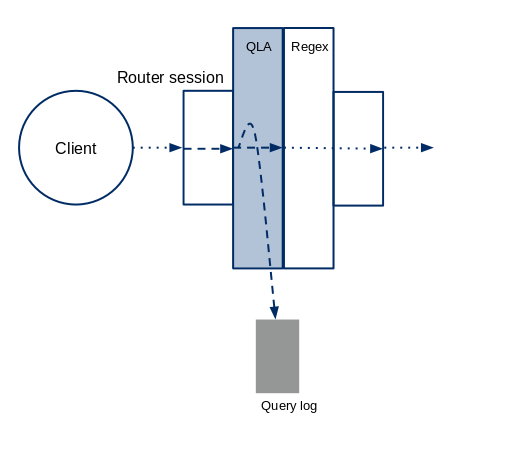
Filters provide a means to manipulate or process requests as they pass through MariaDB MaxScale between the client side protocol and the query router. A full explanation of each filter's functionality can be found in its documentation.
The Filter Tutorial document shows how you can add a filter to a service and combine multiple filters in one service.
- Query Log All (QLA) Filter
- Regular Expression Filter
- Tee Filter
- Top Filter
- Database Firewall Filter
- Query Redirection Filter
Encrypting Passwords
Passwords stored in the maxscale.cnf file may optionally be encrypted for added security.
This is done by creation of an encryption key on installation of MariaDB MaxScale.
Encryption keys may be created manually by executing the maxkeys utility with the argument
of the filename to store the key. The default location MariaDB MaxScale stores
the keys is /var/lib/maxscale. The passwords are encrypted using 256-bit AES CBC encryption.
# Usage: maxkeys [PATH] maxkeys /var/lib/maxscale/
Changing the encryption key for MariaDB MaxScale will invalidate any currently encrypted keys stored in the maxscale.cnf file.
Creating Encrypted Passwords
Encrypted passwords are created by executing the maxpasswd command with the location of the .secrets file and the password you require to encrypt as an argument.
# Usage: maxpasswd PATH PASSWORD maxpasswd /var/lib/maxscale/ MaxScalePw001 61DD955512C39A4A8BC4BB1E5F116705
The output of the maxpasswd command is a hexadecimal string, this should be inserted into the maxscale.cnf file in place of the ordinary, plain text, password. MariaDB MaxScale will determine this as an encrypted password and automatically decrypt it before sending it the database server.
[Split-Service] type=service router=readwritesplit servers=server1,server2,server3,server4 user=maxscale password=61DD955512C39A4A8BC4BB1E5F116705
Runtime Configuration Changes
Read the following documents for different methods of altering the MaxScale configuration at runtime.
All changes to the configuration done via MaxCtrl are persisted as individual
configuration files in /var/lib/maxscale/maxscale.cnf.d/. The content of these
files will override any configurations found in the main configuration file or
any auxiliary configuration files.
Refer to the Dynamic Configuration section for more details on how this mechanism works and how to disable it.
Backing Up Configuration Changes
The combination of configuration files can be done either manually
(e.g. rsync) or with the maxscale --export-config=FILE command line
option. See maxscale --help for more information about how to use the
--export-config flag.
For example, to export the current runtime configuration, run the following command.
maxscale --export-config=/tmp/maxscale.cnf.combined
This will create the /tmp/maxscale.cnf.combined file and write the current
configuration into the it. This allows new MaxScale instances to be easily set
up without requiring copying of all runtime configuration files. The user
executing the command must be able to read all MaxScale configuration files as
well as create and write the provided filename.
Error Reporting
MariaDB MaxScale is designed to be executed as a service, therefore all error
reports, including configuration errors, are written to the MariaDB MaxScale
error log file. By default, MariaDB MaxScale will log to a file in
/var/log/maxscale and the system log.
Limitations
The current limitations of MaxScale are listed in the Limitations document.
Performance Optimization
-
Tune
query_classifier_cache_sizeto allow maximal use of the query classifier cache. Increase the value and/or system memory until the set of unique SQL patterns fits into memory. By default at most 15% of the system memory is used for this cache. To detect if the SQL statements fit into memory, monitor theQC cache evictionsvalue inmaxctrl show threadsto see how many evictions take place. If it keeps increasing, increase the size of the query classifier cache. Using the query classifier cache with a CPU bound workload gives a roughly 20% improvement in performance compared to when it is turned off. -
A faster CPU with more CPU cores is better. This is true for most applications but especially for MaxScale as it is mostly limited by the speed of the CPU. Using
threads=autois recommended (the default starting with MaxScale 6). -
Network throughput between the client, MaxScale and the database nodes governs how much traffic can be handled. The client-to-MaxScale network is likely to be saturated first: having multiple MaxScales in front of the cluster is an easy way of solving this problem.
-
Certain MaxScale modules store data on disk. A faster disk improves their performance but depending on the module, this might not be a big enough of a problem to worry about. Filters like the
qlafilterthat write information to disk for every SQL query can cause performance bottlenecks.
Troubleshooting
For a list of common problems and their solutions, read the MaxScale Troubleshooting article on the MariaDB Knowledge Base.
Systemd Watchdog
If MaxScale is running as a systemd service, the systemd Watchdog will be
enabled by default. To configure it, change the WatchdogSec option in the
Service section of the maxscale systemd configuration file located in
/lib/systemd/system/maxscale.service:
WatchdogSec=30s
It is not recommended to use a watchdog timeout less than 30 seconds. When enabled MaxScale will check that all threads are running and notify systemd with a "keep-alive ping".
Systemd reference: https://www.freedesktop.org/software/systemd/man/systemd.service.html

