MariaDB MaxScale Configuration & Usage Scenarios
MariaDB MaxScale Configuration & Usage Scenarios
Introduction
The purpose of this document is to describe how to configure MariaDB MaxScale and to discuss some possible usage scenarios for MariaDB MaxScale. MariaDB MaxScale is designed with flexibility in mind, and consists of an event processing core with various support functions and plugin modules that tailor the behavior of the MariaDB MaxScale itself.
Table of Contents
- Configuration
- Global Settings
- Service
- Server
- Server and SSL
- Listener
- Listener and SSL
- Router Modules
- Diagnostic Modules
- Monitor Modules
- Filter Modules
- Reloading Configuration
- Authentication
- Error Reporting
Terms
| Term | Description |
|---|---|
| service | A service represents a set of databases with a specific access mechanism that is offered to clients of MariaDB MaxScale. The access mechanism defines the algorithm that MariaDB MaxScale will use to direct particular requests to the individual databases. |
| server | A server represents an individual database server to which a client can be connected via MariaDB MaxScale. |
| router | A router is a module within MariaDB MaxScale that will route client requests to the various database servers which MariaDB MaxScale provides a service interface to. |
| connection routing | Connection routing is a method of handling requests in which MariaDB MaxScale will accept connections from a client and route data on that connection to a single database using a single connection. Connection based routing will not examine individual requests on a connection and it will not move that connection once it is established. |
| statement routing | Statement routing is a method of handling requests in which each request within a connection will be handled individually. Requests may be sent to one or more servers and connections may be dynamically added or removed from the session. |
| protocol | A protocol is a module of software that is used to communicate with another software entity within the system. MariaDB MaxScale supports the dynamic loading of protocol modules to allow for increased flexibility. |
| module | A module is a separate code entity that may be loaded dynamically into MariaDB MaxScale to increase the available functionality. Modules are implemented as run-time loadable shared objects. |
| monitor | A monitor is a module that can be executed within MariaDB MaxScale to monitor the state of a set of database. The use of an internal monitor is optional, monitoring may be performed externally to MariaDB MaxScale. |
| listener | A listener is the network endpoint that is used to listen for connections to MariaDB MaxScale from the client applications. A listener is associated to a single service, however, a service may have many listeners. |
| connection failover | When a connection currently being used between MariaDB MaxScale and the database server fails a replacement will be automatically created to another server by MariaDB MaxScale without client intervention |
| backend database | A term used to refer to a database that sits behind MariaDB MaxScale and is accessed by applications via MariaDB MaxScale. |
| filter | A module that can be placed between the client and the MariaDB MaxScale router module. All client data passes through the filter module and may be examined or modified by the filter modules. Filters may be chained together to form processing pipelines. |
Configuration
The MariaDB MaxScale configuration is read from a file that MariaDB MaxScale will look for in a number of places.
-
Location given with the --configdir=<path> command line argument
-
MariaDB MaxScale will look for a configuration file called
maxscale.cnfin the directory/etc/maxscale.cnf
An explicit path to a configuration file can be passed by using the -f option to MariaDB MaxScale.
The configuration file itself is based on the ".ini" file format and consists of various sections that are used to build the configuration; these sections define services, servers, listeners, monitors and global settings. Parameters, which expect a comma-separated list of values can be defined on multiple lines. The following is an example of a multi-line definition.
[MyService]
type=service
router=readconnroute
servers=server1,
server2,
server3
The values of the parameter that are not on the first line need to have at least one whitespace character before them in order for them to be recognized as a part of the multi-line parameter.
Global Settings
The global settings, in a section named [MaxScale], allow various parameters that affect MariaDB MaxScale as a whole to be tuned.
threads
This parameter controls the number of worker threads that are handling the events coming from the kernel. The default is 1 thread. It is recommended that you start with one thread and increase the number if you require greater performance. Increasing the amount of worker threads beyond the number of processor cores does not improve the performance, rather is likely to degrade it, and can consume resources needlessly.
You can enable automatic configuration of this value by setting the value to
auto. This way MariaDB MaxScale will detect the number of available processors
and set the amount of threads to be equal to that number minus one. This should
only be used for systems dedicated for running MariaDB MaxScale.
# Valid options are: # threads=[<number of threads> | auto ] [MaxScale] threads=1
It should be noted that additional threads will be created to execute other internal services within MariaDB MaxScale. This setting is used to configure the number of threads that will be used to manage the user connections.
auth_connect_timeout
The connection timeout in seconds for the MySQL connections to the backend server when user authentication data is fetched. Increasing the value of this parameter will cause MariaDB MaxScale to wait longer for a response from the backend server before aborting the authentication process. The default is 3 seconds.
auth_read_timeout
The read timeout in seconds for the MySQL connection to the backend database when user authentication data is fetched. Increasing the value of this parameter will cause MariaDB MaxScale to wait longer for a response from the backend server when user data is being actively fetched. If the authentication is failing and you either have a large number of database users and grants or the connection to the backend servers is slow, it is a good idea to increase this value. The default is 1 second.
auth_write_timeout
The write timeout in seconds for the MySQL connection to the backend database when user authentication data is fetched. Currently MariaDB MaxScale does not write or modify the data in the backend server. The default is 2 seconds.
ms_timestamp
Enable or disable the high precision timestamps in logfiles. Enabling this adds millisecond precision to all logfile timestamps.
# Valid options are: # ms_timestamp=<0|1> ms_timestamp=1
syslog
Enable or disable the logging of messages to syslog.
By default logging to syslog is enabled.
# Valid options are: # syslog=<0|1> syslog=1
To enable logging to syslog use the value 1 and to disable use the value 0.
maxlog
Enable to disable to logging of messages to MariaDB MaxScale's log file.
By default logging to maxlog is enabled.
# Valid options are: # syslog=<0|1> maxlog=1
To enable logging to the MariaDB MaxScale log file use the value 1 and to disable use the value 0.
log_to_shm
Enable or disable the writing of the maxscale.log file to shared memory.
If enabled, then the actual log file will be created under /dev/shm and
a symbolic link to that file will be created in the MaxScale log directory.
Logging to shared memory may be appropriate if log_info and/or log_debug are enabled, as logging to a regular file may in that case cause performance degradation, due to the amount of data logged. However, as shared memory is a scarce resource, logging to shared memory should be used only temporarily and not regularly.
Since MariaDB MaxScale can log to both file and syslog an approach that provides maximum flexibility is to enable syslog and log_to_shm, and to disable maxlog. That way messages will normally be logged to syslog, but if there is something to investigate, log_info and maxlog can be enabled from maxadmin, in which case informational messages will be logged to the maxscale.log file that resides in shared memory.
By default, logging to shared memory is disabled.
# Valid options are: # log_to_shm=<0|1> log_to_shm=1
To enable logging to shared memory use the value 1 and to disable use the value 0.
log_warning
Enable or disable the logging of messages whose syslog priority is warning. Messages of this priority are enabled by default.
# Valid options are: # log_warning=<0|1> log_warning=0
To disable these messages use the value 0 and to enable them use the value 1.
log_notice
Enable or disable the logging of messages whose syslog priority is notice. Messages of this priority provide information about the functioning of MariaDB MaxScale and are enabled by default.
# Valid options are: # log_notice=<0|1> log_notice=0
To disable these messages use the value 0 and to enable them use the value 1.
log_info
Enable or disable the logging of messages whose syslog priority is info. These messages provide detailed information about the internal workings of MariaDB MaxScale and should not, due to their frequency, be enabled, unless there is a specific reason for that. For instance, from these messages it will be evident, e.g., why a particular query was routed to the master instead of to a slave. These informational messages are disabled by default.
# Valid options are: # log_info=<0|1> log_info=1
To disable these messages use the value 0 and to enable them use the value 1.
log_debug
Enable or disable the logging of messages whose syslog priority is debug. This kind of messages are intended for development purposes and are disabled by default.
# Valid options are: # log_debug=<0|1> log_debug=1
To disable these messages use the value 0 and to enable them use the value 1.
log_messages
Deprecated Use log_notice instead.
log_trace
Deprecated Use log_info instead.
log_augmentation
Enable or disable the augmentation of messages. If this is enabled, then each logged message is appended with the name of the function where the message was logged. This is primarily for development purposes and hence is disabled by default.
# Valid options are: # log_augmentation=<0|1> log_augmentation=1
To disable the augmentation use the value 0 and to enable it use the value 1.
logdir
Set the directory where the logfiles are stored. The folder needs to be both readable and writable by the user running MariaDB MaxScale.
logdir=/tmp/
datadir
Set the directory where the data files used by MariaDB MaxScale are stored. Modules can write to this directory and for example the binlogrouter uses this folder as the default location for storing binary logs.
datadir=/home/user/maxscale_data/
libdir
Set the directory where MariaDB MaxScale looks for modules. The library directory is the only directory that MariaDB MaxScale uses when it searches for modules. If you have custom modules for MariaDB MaxScale, make sure you have them in this folder.
libdir=/home/user/lib64/
cachedir
Configure the directory MariaDB MaxScale uses to store cached data. An example of cached data is the authentication data fetched from the backend servers. MariaDB MaxScale stores this in case a connection to the backend server is not possible.
cachedir=/tmp/maxscale_cache/
piddir
Configure the directory for the PID file for MariaDB MaxScale. This file contains the Process ID for the running MariaDB MaxScale process.
piddir=/tmp/maxscale_cache/
execdir
Configure the directory where the executable files reside. All internal processes which are launched will use this directory to look for executable files.
execdir=/usr/local/bin/
language
Set the folder where the errmsg.sys file is located in. MariaDB MaxScale will look for the errmsg.sys file installed with MariaDB MaxScale from this folder.
language=/home/user/lang/
query_classifier
The module used by MariaDB MaxScale for query classification. The information provided by this module is used by MariaDB MaxScale when deciding where a particular statement should be sent. The default query classifier is qc_sqlite.
query_classifier_args
Arguments for the query classifier. What arguments are accepted depends on the particular query classifier being used. The default query classifier - qc_sqlite - supports the following arguments:
log_unrecognized_statements
An integer argument taking the following values: * 0: Nothing is logged. This is the default. * 1: Statements that cannot be parsed completely are logged. They may have been partially parsed, or classified based on keyword matching. * 2: Statements that cannot even be partially parsed are logged. They may have been classified based on keyword matching. * 3: Statements that cannot even be classified by keyword matching are logged.
query_classifier=qc_sqlite query_classifier_args=log_unrecognized_statements=1
This will log all statements that cannot be parsed completely. This may be useful if you suspect that MariaDB MaxScale routes statements to the wrong server (e.g. to a slave instead of to a master).
Service
A service represents the database service that MariaDB MaxScale offers to the clients. In general a service consists of a set of backend database servers and a routing algorithm that determines how MariaDB MaxScale decides to send statements or route connections to those backend servers.
A service may be considered as a virtual database server that MariaDB MaxScale makes available to its clients.
Several different services may be defined using the same set of backend servers. For example a connection based routing service might be used by clients that already performed internal read/write splitting, whilst a different statement based router may be used by clients that are not written with this functionality in place. Both sets of applications could access the same data in the same databases.
A service is identified by a service name, which is the name of the configuration file section and a type parameter of service
[Test Service] type=service
In order for MariaDB MaxScale to forward any requests it must have at least one service defined within the configuration file. The definition of a service alone is not enough to allow MariaDB MaxScale to forward requests however, the service is merely present to link together the other configuration elements.
router
The router parameter of a service defines the name of the router module that will be used to implement the routing algorithm between the client of MariaDB MaxScale and the backend databases. Additionally routers may also be passed a comma separated list of options that are used to control the behavior of the routing algorithm. The two parameters that control the routing choice are router and router_options. The router options are specific to a particular router and are used to modify the behavior of the router. The read connection router can be passed options of master, slave or synced, an example of configuring a service to use this router and limiting the choice of servers to those in slave state would be as follows.
router=readconnroute router_options=slave
To change the router to connect on to servers in the master state as well as slave servers, the router options can be modified to include the master state.
router=readconnroute router_options=master,slave
A more complete description of router options and what is available for a given router is included with the documentation of the router itself.
filters
The filters option allow a set of filters to be defined for a service; requests from the client are passed through these filters before being sent to the router for dispatch to the backend server. The filters parameter takes one or more filter names, as defined within the filter definition section of the configuration file. Multiple filters are separated using the | character.
filters=counter | QLA
The requests pass through the filters from left to right in the order defined in the configuration parameter.
servers
The servers parameter in a service definition provides a comma separated list of the backend servers that comprise the service. The server names are those used in the name section of a block with a type parameter of server (see below).
servers=server1,server2,server3
user
The user parameter, along with the passwd parameter are used to define the credentials used to connect to the backend servers to extract the list of database users from the backend database that is used for the client authentication.
user=maxscale passwd=Mhu87p2D
Authentication of incoming connections is performed by MariaDB MaxScale itself rather than by the database server to which the client is connected. The client will authenticate itself with MariaDB MaxScale, using the username, hostname and password information that MariaDB MaxScale has extracted from the backend database servers. For a detailed discussion of how this impacts the authentication process please see the "Authentication" section below.
The host matching criteria is restricted to IPv4, IPv6 will be added in a future release.
Existing user configuration in the backend databases must be checked and may be updated before successful MariaDB MaxScale authentication:
In order for MariaDB MaxScale to obtain all the data it must be given a username it can use to connect to the database and retrieve that data. This is the parameter that gives MariaDB MaxScale the username to use for this purpose.
The account used must be able to select from the mysql.user table, the following is an example showing how to create this user.
MariaDB [mysql]> CREATE USER 'maxscale'@'maxscalehost' IDENTIFIED BY 'Mhu87p2D'; Query OK, 0 rows affected (0.01 sec) MariaDB [mysql]> GRANT SELECT ON mysql.user TO 'maxscale'@'maxscalehost'; Query OK, 0 rows affected (0.00 sec)
Additionally, SELECT privileges on the mysql.db and mysql.tables_priv tables and SHOW DATABASES privileges are required in order to load databases name and grants suitable for database name authorization.
MariaDB [(none)]> GRANT SELECT ON mysql.db TO 'maxscale'@'maxscalehost'; Query OK, 0 rows affected (0.00 sec) MariaDB [(none)]> GRANT SELECT ON mysql.tables_priv TO 'maxscale'@'maxscalehost'; Query OK, 0 rows affected (0.00 sec) MariaDB [(none)]> GRANT SHOW DATABASES ON *.* TO 'maxscale'@'maxscalehost'; Query OK, 0 rows affected (0.00 sec)
MariaDB MaxScale will execute the following query to retrieve the users. If you suspect that you might have problems with grants, it is recommended to run this query and see the results it returns.
SELECT DISTINCT
user.user AS user,
user.host AS host,
user.password AS password,
concat(user.user,user.host,user.password,
IF((user.Select_priv+0)||find_in_set('Select',Coalesce(tp.Table_priv,0)),'Y','N') ,
COALESCE( db.db,tp.db, '')) AS userdata,
user.Select_priv AS anydb,
COALESCE( db.db,tp.db, NULL) AS db
FROM
mysql.user LEFT JOIN
mysql.db ON user.user=db.user AND user.host=db.host LEFT JOIN
mysql.tables_priv tp ON user.user=tp.user AND user.host=tp.host
WHERE user.user IS NOT NULL AND user.user <> ''
In versions of MySQL 5.7.6 and later, the Password column was replaced by authentication_string. Change user.password above with user.authentication_string.
passwd
The passwd parameter provides the password information for the above user and may be either a plain text password or it may be an encrypted password. See the section on encrypting passwords for use in the maxscale.cnf file. This user must be capable of connecting to the backend database and executing these SQL statements to load database names and grants from the backends:
SELECT user, host, password,Select_priv FROM mysql.user.SELECT user, host, db FROM mysql.dbSELECT * FROM INFORMATION_SCHEMA.SCHEMATASELECT GRANTEE,PRIVILEGE_TYPE FROM INFORMATION_SCHEMA.USER_PRIVILEGES
enable_root_user
This parameter controls the ability of the root user to connect to MariaDB MaxScale and hence onwards to the backend servers via MariaDB MaxScale.
The default value is 0, disabling the ability of the root user to connect to MariaDB MaxScale.
Example for enabling root user:
enable_root_user=1
Values of on or true may also be given to enable the root user and off or false may be given to disable the use of the root user.
enable_root_user=true
localhost_match_wildcard_host
This parameter enables matching of "127.0.0.1" (localhost) against "%" wildcard host for MySQL protocol authentication. The default value is 0, so in order to authenticate a connection from the same machine as the one on which MariaDB MaxScale is running, an explicit user@localhost entry will be required in the MySQL user table.
version_string
This parameter sets a custom version string that is sent in the MySQL Handshake from MariaDB MaxScale to clients.
Example:
version_string=5.5.37-MariaDB-RWsplit
If not set, the default value is the server version of the embedded MySQL/MariaDB library. Example: 5.5.35-MariaDB
weightby
The weightby parameter is used in conjunction with server parameters in order to control the load balancing applied in the router in use by the service. This allows varying weights to be applied to each server to create a non-uniform distribution of the load amongst the servers.
An example of this might be to define a parameter for each server that represents the amount of resource available on the server, we could call this serversize. Every server should then have a serversize parameter set for the server.
serversize=10
The service would then have the parameter weightby=serversize. If there are 4
servers defined in the service (serverA, serverB, serverC and serverD) with the
serversize set as shown in the table below, the connections would balanced
using the percentages in this table.
| Server | serversize | % connections |
|---|---|---|
| serverA | 10 | 18% |
| serverB | 15 | 27% |
| serverC | 10 | 18% |
| serverD | 20 | 36% |
Note: If the value of the weighting parameter of an individual server is zero or the relative weight rounds down to zero, no queries will be routed to that server as long as a server with a positive weight is available.
Here is an excerpt from an example configuration with the serv_weight parameter
used as the weighting parameter.
[server1] type=server address=127.0.0.1 port=3000 protocol=MySQLBackend serv_weight=3 [server2] type=server address=127.0.0.1 port=3001 protocol=MySQLBackend serv_weight=1 [Read Service] type=service router=readconnroute servers=server1,server2 weightby=serv_weight
With this configuration and a heavy query load, the server server1 will get most of the connections and about a third of the remaining queries are routed to the second server. With server weights, you can assign secondary servers that are only used when the primary server is under heavy load.
Without the weightby parameter, each connection counts as a single connection. With a weighting parameter, a single connection received its weight from the server's own weighting parameter divided by the sum of all weighting parameters in all the configured servers.
If we use the previous configuration as an example, the sum of the serv_weight
parameter is 4. Server1 would receive a weight of 3/4=75% and server2 would get
1/4=25%. This means that server1 would get 75% of the connections and server2
would get 25% of the connections.
auth_all_servers
This parameter controls whether only a single server or all of the servers are used when loading the users from the backend servers. This takes a boolean value and when enabled, creates a union of all the users and grants on all the servers.
strip_db_esc
The strip_db_esc parameter strips escape characters from database names of grants when loading the users from the backend server.
This parameter takes a boolean value and when enabled, will strip all backslash
(\) characters from the database names. The default value for this parameter
is true since MaxScale 2.0.1. In previous version, the default value was false.
Some visual database management tools automatically escape some characters and this might cause conflicts when MariaDB MaxScale tries to authenticate users.
retry_on_failure
The retry_on_failure parameter controls whether MariaDB MaxScale will try to restart failed services and accepts a boolean value. This functionality is enabled by default to prevent services being permanently disabled if the starting of the service failed due to a network outage. Disabling the restarting of the failed services will cause them to be permanently disabled if the services can't be started when MariaDB MaxScale is started.
log_auth_warnings
Enable or disable the logging of authentication failures and warnings. This parameter takes a boolean value.
MariaDB MaxScale normally suppresses warning messages about failed authentication. Enabling this option will log those messages into the message log with details about who tried to connect to MariaDB MaxScale and from where.
connection_timeout
The connection_timeout parameter is used to disconnect sessions to MariaDB MaxScale that have been idle for too long. The session timeouts are disabled by default. To enable them, define the timeout in seconds in the service's configuration section.
Example:
[Test Service] connection_timeout=300
max_connections
The maximum number of simultaneous connections MaxScale should permit to this service. If the parameter is zero or is omitted, there is no limit. Any attempt to make more connections after the limit is reached will result in a "Too many connections" error being returned.
Example:
[Test Service] max_connections=100
Server
Server sections are used to define the backend database servers that can be formed into a service. A server may be a member of one or more services within MariaDB MaxScale. Servers are identified by a server name which is the section name in the configuration file. Servers have a type parameter of server, plus address port and protocol parameters.
[server1] type=server address=127.0.0.1 port=3000 protocol=MySQLBackend
address
The IP address or hostname of the machine running the database server that is being defined. MariaDB MaxScale will use this address to connect to the backend database server.
port
The port on which the database listens for incoming connections. MariaDB MaxScale will use this port to connect to the database server.
protocol
The name for the protocol module to use to connect MariaDB MaxScale to the database. Currently only one backend protocol is supported, the MySQLBackend module.
monitoruser
The monitor has a username and password that is used to connect to all servers for monitoring purposes, this may be overridden by supplying a monitoruser statement for each individual server
monitoruser=mymonitoruser
monitorpw
The monitor has a username and password that is used to connect to all servers for monitoring purposes, this may be overridden by supplying a monpasswd statement for the individual servers
monitorpw=mymonitorpasswd
The monpasswd parameter may be either a plain text password or it may be an encrypted password. See the section on encrypting passwords for use in the maxscale.cnf file.
persistpoolmax
The persistpoolmax parameter defaults to zero but can be set to an integer value for a back end server.
If it is non zero, then when a DCB connected to a back end server is discarded by the
system, it will be held in a pool for reuse, remaining connected to the back end server.
If the number of DCBs in the pool has reached the value given by persistpoolmax then
any further DCB that is discarded will not be retained, but disconnected and discarded.
persistmaxtime
The persistmaxtime parameter defaults to zero but can be set to an integer value
indicating a number of seconds. A DCB placed in the persistent pool for a server will
only be reused if the elapsed time since it joined the pool is less than the given
value. Otherwise, the DCB will be discarded and the connection closed.
For more information about persistent connections, please read the Administration Tutorial.
Server and SSL
This section describes configuration parameters for servers that control the SSL/TLS encryption method and the various certificate files involved in it when applied to back end servers. To enable SSL between MaxScale and a back end server, you must configure the ssl parameter in the relevant server section to the value required and provide the three files for ssl_cert, ssl_key and ssl_ca_cert. After this, MaxScale connections to this server will be encrypted with SSL. Attempts to connect to the server without using SSL will cause failures. Hence, the database server in question must have been configured to be able to accept SSL connections.
ssl
This enables SSL connections to the server, when set to required. If that is done, the three certificate files mentioned below must also be supplied. MaxScale connections to this server will then be encrypted with SSL. If this is not possible, client connection attempts that rely on the server will fail.
ssl_key
A string giving a file path that identifies an existing readable file. The file must be the SSL client private key MaxScale should use with the server. This will be the private key that is used as the client side private key during a MaxScale-server SSL handshake. This is currently a required parameter for SSL enabled servers.
ssl_cert
A string giving a file path that identifies an existing readable file. The file must be the SSL client certificate MaxScale should use with the server. This will be the public certificate that is used as the client side certificate during a MaxScale-server SSL handshake. This is a required parameter for SSL enabled servers. The certificate must be compatible with the key defined above.
ssl_ca_cert
A string giving a file path that identifies an existing readable file. The file must be the SSL Certificate Authority (CA) certificate for the CA that signed the client certificate referred to in the previous parameter. It will be used to verify that the client certificate is valid. This is a required parameter for SSL enabled listeners.
ssl_version
This parameter controls the level of encryption used. Accepted values are: * TLSv10 * TLSv11 * TLSv12 * MAX
Not all backend servers will support TLSv11 or TLSv12. If available, TLSv12 should be used.
ssl_cert_verification_depth
The maximum length of the certificate authority chain that will be accepted. Legal values are positive integers. Note that if the client is to submit an SSL certificate, the ssl_cert_verification_depth parameter must not be 0. If no value is specified, the default is 9.
# Example ssl_cert_verification_depth=5
Example SSL enabled server configuration:
[server1] type=server address=10.131.24.62 port=3306 protocol=MySQLBackend #persistpoolmax=200 persistmaxtime=3000 ssl=required ssl_version=TLSv10 ssl_cert=/usr/local/mariadb/maxscale/ssl/crt.max-client.pem ssl_key=/usr/local/mariadb/maxscale/ssl/key.max-client.pem ssl_ca_cert=/usr/local/mariadb/maxscale/ssl/crt.ca.maxscale.pem
This example configuration requires all connections to this server to be encrypted with SSL. It also specifies that TLSv1.0 should be used as the encryption method. The paths to the server certificate files and the Certificate Authority file are also provided.
Listener
The listener defines a port and protocol pair that is used to listen for connections to a service. A service may have multiple listeners associated with it, either to support multiple protocols or multiple ports. As with other elements of the configuration the section name is the listener name and it can be selected freely. A type parameter is used to identify the section as a listener definition. Address is optional and it allows the user to limit connections to certain interface only. Socket is also optional and used for Unix socket connections.
The network socket where the listener listens will have a backlog of connections. The size of this backlog is controlled by the net.ipv4.tcp_max_syn_backlog and net.core.somaxconn kernel parameters.
Increasing the size of the backlog by modifying the kernel parameters helps with sudden connection spikes and rejected connections. For more information see listen(2).
[<Listener name>] type=listener service=<Service name>] protocol=[MySQLClient|HTTPD] address=[IP|hostname] port=<Listen port number> socket=<Socket path>
service
The service to which the listener is associated. This is the name of a service that is defined elsewhere in the configuration file.
protocol
The name of the protocol module that is used for the communication between the client and MariaDB MaxScale itself.
address
The address option sets the address that will be used to bind the listening socket. The address may be specified as an IP address in 'dot notation' or as a hostname. If the address option is not included in the listener definition the listener will bind to all network interfaces.
port
The port to use to listen for incoming connections to MariaDB MaxScale from the clients. If the port is omitted from the configuration a default port for the protocol will be used.
socket
The socket option may be included in a listener definition, this configures the listener to use Unix domain sockets to listen for incoming connections. The parameter value given is the name of the socket to use.
If a socket option and an address option is given then the listener will listen on both the specific IP address and the Unix socket.
Available Protocols
The protocols supported by MariaDB MaxScale are implemented as external modules that are loaded dynamically into the MariaDB MaxScale core. They allow MariaDB MaxScale to communicate in various protocols both on the client side and the backend side. Each of the protocols can be either a client protocol or a backend protocol. Client protocols are used for client-MariaDB MaxScale communication and backend protocols are for MariaDB MaxScale-database communication.
MySQLClient
This is the implementation of the MySQL protocol that is used by clients of MariaDB MaxScale to connect to MariaDB MaxScale.
MySQLBackend
The MySQLBackend protocol module is the implementation of the protocol that MariaDB MaxScale uses to connect to the backend MySQL, MariaDB and Percona Server databases. This implementation is tailored for the MariaDB MaxScale to MySQL Database traffic and is not a general purpose implementation of the MySQL protocol.
telnetd
The telnetd protocol module is used for connections to MariaDB MaxScale itself for the purposes of creating interactive user sessions with the MariaDB MaxScale instance itself. Currently this is used in conjunction with a special router implementation, the debugcli.
maxscaled
The protocol used used by the maxadmin client application in order to connect to MariaDB MaxScale and access the command line interface.
HTTPD
This protocol module is currently still under development, it provides a means to create HTTP connections to MariaDB MaxScale for use by web browsers or RESTful API clients.
Listener and SSL
This section describes configuration parameters for listeners that control the SSL/TLS encryption method and the various certificate files involved in it. To enable SSL from client to MaxScale, you must configure the ssl parameter to the value required and provide the three files for ssl_cert, ssl_key and ssl_ca_cert. After this, MySQL connections to this listener will be encrypted with SSL. Attempts to connect to the listener with a non-SSL client will fail. Note that the same service can have an SSL listener and a non-SSL listener if you wish, although they must be on different ports.
ssl
This enables SSL connections to the listener, when set to required. If that is done, the three certificate files mentioned below must also be supplied. Client connections to this listener will then be encrypted with SSL. Non-SSL connections will get an error when they try to connect to the listener.
ssl_key
A string giving a file path that identifies an existing readable file. The file must be the SSL private key the listener should use. This will be the private key that is used as the server side private key during a client-server SSL handshake. This is a required parameter for SSL enabled listeners.
ssl_cert
A string giving a file path that identifies an existing readable file. The file must be the SSL certificate the listener should use. This will be the public certificate that is used as the server side certificate during a client-server SSL handshake. This is a required parameter for SSL enabled listeners. The certificate must be compatible with the key defined above.
ssl_ca_cert
A string giving a file path that identifies an existing readable file. The file must be the SSL Certificate Authority (CA) certificate for the CA that signed the server certificate referred to in the previous parameter. It will be used to verify that the server certificate is valid. This is a required parameter for SSL enabled listeners.
ssl_version
This parameter controls the level of encryption used. Accepted values are: * TLSv10 * TLSv11 * TLSv12 * MAX
If possible, use TLSv12 for best security. Recent Linux systems will include a version of OpenSSL that supports TLS version 1.2. Only if you are using MaxScale on a system that does not have OpenSSL with support for this should earlier versions be used. It is unlikely that TLS 1.1 will be available unless TLS 1.2 is also available. MAX will use the best available version.
ssl_cert_verification_depth
The maximum length of the certificate authority chain that will be accepted. Legal values are positive integers. Note that if the client is to submit an SSL certificate, the ssl_cert_verification_depth parameter must not be 0. If no value is specified, the default is 9.
# Example ssl_cert_verification_depth=5
Example SSL enabled listener configuration:
[RW Split Listener] type=listener service=RW Split Router protocol=MySQLClient address=10.131.218.83 port=3306 authenticator=MySQL ssl=required ssl_cert=/usr/local/mariadb/maxscale/ssl/crt.maxscale.pem ssl_key=/usr/local/mariadb/maxscale/ssl/key.csr.maxscale.pem ssl_ca_cert=/usr/local/mariadb/maxscale/ssl/crt.ca.maxscale.pem ssl_version=TLSv12 ssl_cert_verify_depth=9
This example configuration requires all connections to be encrypted with SSL. It also specifies that TLSv1.2 should be used as the encryption method. The paths to the server certificate files and the Certificate Authority file are also provided.
Routing Modules
The main task of MariaDB MaxScale is to accept database connections from client applications and route the connections or the statements sent over those connections to the various services supported by MariaDB MaxScale.
Currently a number of routing modules are available, these are designed for a range of different needs.
Connection based load balancing: * ReadConnRoute
Read/Write aware statement based router: * ReadWriteSplit
Simple sharding on database level: * SchemaRouter
Binary log server: * Binlogrouter
Diagnostic modules
These modules are used for diagnostic purposes and can tell about the status of MariaDB MaxScale and the cluster it is monitoring.
Monitor Modules
Monitor modules are used by MariaDB MaxScale to internally monitor the state of the backend databases in order to set the server flags for each of those servers. The router modules then use these flags to determine if the particular server is a suitable destination for routing connections for particular query classifications. The monitors are run within separate threads of MariaDB MaxScale and do not affect MariaDB MaxScale's routing performance.
The use of monitors is highly recommended but it is also possible to run MariaDB MaxScale without a monitor module. In this case an external monitoring system which sets the status of each server via MaxAdmin is needed.
Filter Modules
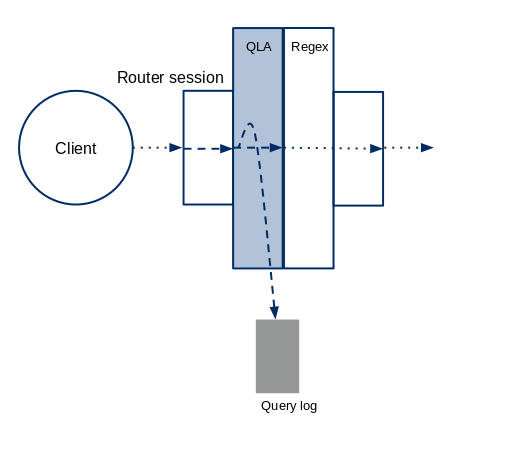
Filters provide a means to manipulate or process requests as they pass through MariaDB MaxScale between the client side protocol and the query router. A full explanation of each filter's functionality can be found in its documentation.
The Filter Tutorial document shows how you can add a filter to a service and combine multiple filters in one service.
- Query Log All (QLA) Filter
- Regular Expression Filter
- Tee Filter
- Top Filter
- Database Firewall Filter
- Query Redirection Filter
- RabbitMQ Filter
Reloading Configuration
The current MariaDB MaxScale configuration may be updated by editing the
configuration file and then forcing MariaDB MaxScale to reread the configuration
file. To force MariaDB MaxScale to reread the configuration file, send a SIGHUP
signal to the MariaDB MaxScale process or execute reload config in the
maxadmin client.
The following list of service parameters can be updated at runtime.
- user
- passwd
- enable_root_user
- max_connections
- connection_timeout
- auth_all_servers
- optimize_wildcard
- strip_db_esc
- localhost_match_wildcard_host
- max_slave_connections
- max_slave_replication_lag
In addition to these parameters, the server specific user credentials, monuser and monpw, can also be updated at runtime.
Limitations
Services that are removed via the configuration update mechanism can not be physically removed from MariaDB MaxScale until there are no longer any connections using the service.
When the number of threads is decreased the threads will not actually be terminated until such time as they complete the current operation of that thread.
Monitors can not be completely removed from the running MariaDB MaxScale.
Authentication
MySQL uses username, passwords and the client host in order to authenticate a user, so a typical user would be defined as user X at host Y and would be given a password to connect. MariaDB MaxScale uses exactly the same rules as MySQL when users connect to the MariaDB MaxScale instance, i.e. it will check the address from which the client is connecting and treat this in exactly the same way that MySQL would. MariaDB MaxScale will pull the authentication data from one of the backend servers and use this to match the incoming connections, the assumption being that all the backend servers for a particular service will share the same set of user credentials.
It is important to understand, however, that when MariaDB MaxScale itself makes connections to the backend servers the backend server will see all connections as originating from the host that runs MariaDB MaxScale and not the original host from which the client connected to MariaDB MaxScale. Therefore the backend servers should be configured to allow connections from the MariaDB MaxScale host for every user that can connect from any host. Since there is only a single password within the database server for a given host, this limits the configuration such that a given user name must have the same password for every host from which they can connect.
To clarify, if a user X is defined as using password pass1 from host a and pass2 from host b then there must be an entry in the user table for user X from the MariaDB MaxScale host, say pass1.
This would result in rows in the user table as follows
| Username | Password | Client Host |
|---|---|---|
| X | pass1 | a |
| X | pass2 | b |
| X | pass1 | MaxScale |
In this case the user X would be able to connect to MariaDB MaxScale from host a giving the password of pass1. In addition MariaDB MaxScale would be able to create connections for this user to the backend servers using the username X and password pass1, since the MariaDB MaxScale host is also defined to have password pass1. User X would not however be able to connect from host b since they would need to provide the password pass2 in order to connect to MariaDB MaxScale, but then MariaDB MaxScale would not be able to connect to the backends as it would also use the password pass2 for these connections.
Wildcard Hosts
Hostname mapping in MariaDB MaxScale works in exactly the same way as for MySQL, if the wildcard is used for the host then any host other than the localhost (127.0.0.1) will match. It is important to consider that the localhost check will be performed at the MariaDB MaxScale level and at the MySQL server level.
If MariaDB MaxScale and the databases are on separate hosts there are two important changes in behavior to consider:
-
Clients running on the same machine as the backend database now may access the database using the wildcard entry. The localhost check between the client and MariaDB MaxScale will allow the use of the wildcard, since the client is not running on the MariaDB MaxScale host. Also the wildcard entry can be used on the database host as MariaDB MaxScale is making that connection and it is not running on the same host as the database.
-
Clients running on the same host as MariaDB MaxScale can not access the database via MariaDB MaxScale using the wildcard entry since the connection to MariaDB MaxScale will be from the localhost. These clients are able to access the database directly, as they will use the wildcard entry.
If MariaDB MaxScale is running on the same host as one or more of the database nodes to which it is routing statements then the wildcard host entries can be used to connect to MariaDB MaxScale but not to connect onwards to the database running on the same node.
In all these cases the issue may be solved by adding an explicit entry for the localhost address that has the same password as the wildcard entry. This may be done using a statement as below for each of the databases that are required:
MariaDB [mysql]> GRANT SELECT, INSERT, UPDATE, DELETE, CREATE, DROP ON employee.* 'user1'@'localhost' IDENTIFIED BY 'xxx'; Query OK, 0 rows affected (0.00 sec)
Limitations
At the time of writing the authentication mechanism within MariaDB MaxScale does not support IPV6 address matching in connections rules. This is also in line with the current protocol modules that do not support IPV6.
Wildcard address supported in the current version of MariaDB MaxScale are:
192.168.3.% 192.168.%.% 192.%.%.%
and short notations
192.% 192.%.% 192.168.%
Note that currently wildcards are only supported in conjunction with IP-addresses, not with domain names.
Error Reporting
MariaDB MaxScale is designed to be executed as a service, therefore all error reports, including configuration errors, are written to the MariaDB MaxScale error log file. By default, MariaDB MaxScale will log to a file in /var/log/maxscale, the only exception to this is if the log directory is not writable, in which case a message is sent to the standard error descriptor.
Troubleshooting
MariaDB MaxScale binds on TCP ports and UNIX sockets as well.
If there is a local firewall in the server where MariaDB MaxScale is installed, the IP and port must be configured in order to receive connections from outside.
If the firewall is a network facility among all the involved servers, a configuration update is required as well.
Example:
[Galera Listener] type=listener address=192.168.3.33 port=4408 socket=/servers/maxscale/galera.sock
TCP/IP Traffic must be permitted to 192.168.3.33 port 4408
For Unix socket, the socket file path (example: /servers/maxscale/galera.sock) must be writable by the Unix user MariaDB MaxScale runs as.

